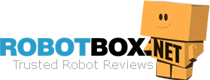How to Clean Dyson Filter

If you want to learn how to clean Dyson filter, you came to the right place. We have a complete guide for cleaning all types of Dyson vacuums.
Dyson is one of the best vacuum brands. The UK company has some of the best performing vacuums, but they require maintenance. One of the critical maintenance for Dyson vacuums is filter cleaning.
You can clean your Dyson filter easily using cold water. Remove the filters, tap them in the trash can to remove dust and dirt, rinse them with cold water, and dry them before returning them.
As a bonus, we will also be telling you how to empty Dyson bin, clean the dust cup, and importantly, how to buy filters.
How to Clean Dyson Filter
As you may be aware, there are different types of Dyson vacuums: stick vacuums (handheld/cordless), upright vacuums, robot vacuums, and canisters. As a result, the method for cleaning the filters varies slightly from one model to another. To ensure you get it right, we have shared tips for emptying the bin and cleaning the filters of the popularDyson vacuums.
How to Clean Dyson Stick Vacuum Filter
Dyson boasts a range of stick vacuums, otherwise known as handhelds or cordless vacuums. These two require maintenance for optimal performance. In this guide, we will cover how to clean the filters of Dyson V6, V7, V8, V10, and V11.
How to Clean Dyson V6 Filters

The Dyson V6 has two filters, and both need to be cleaned at least once a month. Replacement is after 4-6 months. Below is a guide on how to wash Dyson filter.
- Step 1: Pull out the pre-filter that’s located on top of the cyclone.
- Step 2: Unwind the post-motor filter compartments and remove the post-motor filter (HEPA).
- Step 3: Tap both filters in a trash can to remove excess dirt.
- Step 4: Rinse the two filters in cold running water and dry them for at least a day before returning them.
- Step 5: Push the red lever down to open and empty the bin.
- Step 6: Pull up the cyclone unit to empty bin contents.
How to Clean Dyson V7 and V8 Filters
The Dyson V7 and V8 also have two filters that need to be cleaned at least once a month and replaced in 4-6 months.
Below is how to clean the filter and empty their bins.
- Step 1: Pull out the pre-filter on top of the cyclone.
- Step 2: Unwind the HEPA filter (post-motor), and remove the HEPA filter.
- Step 3: Tap the two filters in a trash can to expel fine dust and dirt.
- Step 4: Rinse the filters using cold water on a faucet and leave them to dry.
- Step 5: Pull the red lever at the top of the cyclone and gently lift the cyclone upwards to open the bin.
- Step 6: After emptying the contents, push down the cyclone gently and close the bin’s lid.
How to Clean Dyson V10 Filter
In this section, find out how to clean Dyson V10 filter . The two come with just one filter, so maintenance is easier.
Below are the steps to clean the filter and empty bin.
- Step 1: Unwind to open the HEPA filter compartment.
- Step 2: Remove the HEPA filter.
- Step 3: Tap it in your trash can to remove excess dirt.
- Step 4: Rinse it on the faucet and let it dry for at least a day.
- Step 5: After emptying the contents, close the lid and push up the bin.
How to Clean Dyson V11 Filter
The Dyson V11 has the same design as the V10, so the procedures for cleaning the filters and emptying the bin are precisely the same.
How to Clean Dyson Robot Vacuum Filter
Dyson has two robot vacuums, Dyson 360 Eye and Dyson 360 Heurist. To ensure peak performance, you need to empty the bin after one or two cleaning sessions, while the filter needs to be cleaned at least once a month.
Below are the steps for emptying the bin and cleaning the filter.
How to Clean Dyson 360 Filters
- Step 1: To detach the bin, press the bin release button, and the bin and cyclone will eject.
- Step 2: Pull the top piece to empty the bin, wipe it with a damp cloth and let it dry.
- Step 3: Pull the pre-filter inside the robot vacuum, just behind where the bin and cyclone are attached.
- Step 4: Click and hold the filter release button to eject the post-filter compartment cover and remove the filter.
- Step 5: Rinse both filters using cold water on a faucet until all dirt and dust disappear.
- Step 6. Leave them to dry for at least 24 hours before putting them back.
These filters should be replaced after 4-6 months of use.
How to Clean Dyson Ball Vacuum Filter
Dyson has several canisters and upright models, including the Dyson Ball and Dyson Big Ball canisters and the Dyson Ball uprights. This maintenance guide covers all these models. To ensure that these vacuums work at peak performance, they need to be cleaned regularly.
The bin needs to be emptied while the filters require cleaning at least every month and replacement after 4-6 months.
Below is a guide on how to clean Dyson ball filter.
- Step 1. First, unplug the vacuum cleaner from the socket.
- Step 2. Remove the cyclone unit and bin by clicking the red button located on the carry handle.
- Step 3. Lay the unit down.
- Step 4. Unwind the blue lock dial and remove the cover and post filter.
- Step 5. Remove the pre-filter by pressing the cyclone release lock.
- Step 6. Tap the filters in the trash can to remove excess dirt and dust.
- Step 7. Rinse the filters using cold running water.
- Step 8. Dry the filters for at least 24 hours before returning them.
To empty the bin, follow the steps below.
- Step 1. Unplug the vacuum from the socket.
- Step 2. Press the red button and detach the entire cyclone and bin.
- Step 3. Point the unit inside your trash can and press the red button again.
- Step 4. The dirt will be emptied into the bin. You can also opt to remove and wash the clear bin.
Wrapping Up
There you have it, folks, a guide on how to clean Dyson filter and empty the respective bins. If your Dyson is not picking up dirt or has low suction power, it could be that the filters are dirty or the bin is full. Cleaning the filter and emptying the bin ensures that your vacuum operates at optimal performance.