Roomba Troubleshooting Guide
What to do when your Roomba Malfunctions?
Just like all appliances, Roombas are not invincible and time after time, your robot will face several malfunctions. Today, we are going to look at some of the major problems you will encounter and how to fix the problems.
But just before we dive deeper, you need to keep in mind that once you open your Roomba by yourself, the warranty becomes void. Second, while disassembling your Roomba may be very easy, assembling it is quite hard.
I say this because time and again, I come across frustrated homeowners who rant about how iRobot’s warranty policy is fake yet they are the ones who failed to comply with it.
Troubleshooting Guide: Charging & Battery Errors
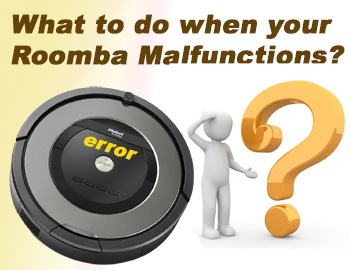
For the record, there are 6 common errors that can be discerned by checking the number of blinks the robot shows or using the Smartphone App to diagnose the problem. So, without further ado, here are the common errors and fixes regarding charging and battery.
Charging Error 1 (Single Beep)
Even though it is categorized as an error, it isn’t actually caused by a malfunction but rather, the unavailability of the battery.
It occurs mostly to first time buyers who forget connecting the battery once they assemble the robot.
Charging Error 2
This error will manifest itself with two beeps and in most cases, it points to an overheating battery because of current above 1250 mA or a fake Roomba battery. Once you have confirmed this error code, unplug the robot from the mains and allow it to cool for like 3 hours or so. If you have just replaced the battery or you are not sure if it is authentic, you may need to check with iRobot if it is genuine. This error seems to be very common in the 500 series as well as the latermodels, especially if you swap the battery.
Charging Error 3
When you hear 3 beeps or you get a Charging Error 3 on your iRobot App, the most probable culprit is the failure of FET test. The first thing you should do when you encounter this error is to reset the unit and recharge it.
Charging Error 5
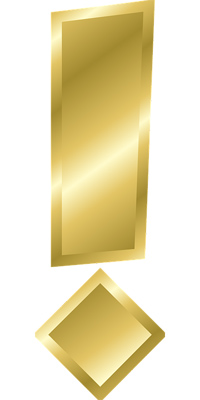
Charging Error 6
At times, the battery of your Roomba overheats to the point that it doesn’t charge anymore. It gives an error called ‘Error 6’ that means your battery is not charging because of overheating. In this case, just put it off and let it cool for around 3 hours preferably in a very cool environment. In most cases, the error will be solved for good but at times, it may persist and you’ll have to replace the battery.
Charging Error 7
This is not a very good sign and signals a defective battery that is not able to cool down properly. If you get this error several times, you might want to replace the defective battery.
Troubleshooting Guide: Operational Errors
Error 1
This error is very common with the older models and is signaled by a single beep. In the event you encounter this error, go to your Roomba and lift it up to see what’s the holdup. In many occasions, the error is caused when the robot is on an uneven surface or is standing on an obstacle. Another culprit could be obstacles that have jammed the wheels. Place it on a flat surface and see if it moves fine. In case it doesn’t, try to roll the wheels; they should move freely.
Error 2
If you have pets, especially long-haired species, this is a common error that is caused when the brushes are not able to turn. This error will always be raised by the sounding of two beeps and in select models, the sound ‘’Uh-Oh’’ will precede the beeps.
First, if it is a new unit, make sure the brushes or extractors were installed correctly. If all is okay, check if there is anything in the vacuum that could be causing the malfunction. If you have the 800 or 900 series, a simple fix will be cleaning the debris extractors thoroughly to remove the tangled hair. In the older models, open the unit and clean the entire brush cage and brushes as well before restarting it. Here is a video of how to solve Error 2.
Error 5
This error is quite similar to Error 1 only that in this case, it is one of the side wheels that is stuck for one reason or another. It is manifested by 5 beeps and as usual, the beeps may be preceded by the ‘Uh-Oh’ sound in select models. Lift it up after resetting and check the wheels for anything that may stop its movement.
Error 6
Personally, I consider this error an emergency as it involves the stairs. Once you get the error message, quickly find your Roomba because one of the reasons for the error is that it could be desperately stuck hanging on the stairs. The other reason could be the Roomba’s cliff sensors are dirty. If you find it somewhere safe with this error, please uses a cloth to clean the sensors and the problem will have been solved.
Error 7
This is another common malfunction that is concerned with the wheels not moving. While the other similar errors may be caused by obstacles, Error 7 is caused by tangling and debris that make the wheels immobile. At times, the front caster wheel is the problem because of dirt.
If this doesn’t work, then the wheels may either be deformed or worn out so a replacement is needed.
Error 8
This is another error that requires you to be on red alert as the Roomba may be stuck somewhere. Here, it is most likely that the front wheel is unable to rotate for some reason or is jammed – at times, it may be both wheels stuck. Immediately you get this error, reset the Roomba and check it beneath to ascertain whether the wheels can roll freely. Also, make sure there’s nothing that can hinder the free movement of the wheels.
Error 9
This error got me quite confused at first as its cause is quite similar to Error 6 in that the sensors seem to malfunction. However, in this case, it is the bumpers that may have the problem. Make sure to clean them all round and ensure they are not compressed in. In the event it is dirty or compressed, press the bumper inside slowly and make sure you feel the reflex and also for any debris trapped to pop out.
Error 10
This is one problem that is common especially in the 900 series. I have never experienced it in my house so one of the culprits I suspected was the navigation system. It is only when I narrowed down my diagnosis that I discovered that it happens mostly in large rooms where the system doesn’t recognize any obstacles. A quick workaround is to use Virtual Walls to at least partition the floor.
Error 12
This is another error that can be quite confusing because its manifestation also points to a problem with sensors. Even though at times it may just be dirt on the bumpers or directly on the sensors, in worst case scenarios the sensors may be worn out. If you face this problem, first clean the bumper and sensors and even blow the entire unit. If the error persists, you might have to replace the sensors.
Error 14
This is a pretty new one and is common in the 900 series. This error is caused by the absence of the bin. If you encounter it to make sure the bin is present and correctly fixed.
Error 17
This is a very weird and also rare operational error that mostly points at light inadequacy or at times too many obstacles. In short, the Roomba can’t execute the cleaning procedure so you must first ensure there is adequate light and there is not too much clutter in the rooms. For some models, like 500, and select 700 series may also show this error when the floor area is too large with no obstacles in its view.
Roomba FAQ (Frequently Asked Questions)
1. My Roomba is not moving at all after pressing CLEAN. It is on with full charge but there’s no movement, what could be the problem?
First, it is possible that a wheel may be broken. Examine all the wheels and if all is good, turn to the internal wheel components and see if there is some debris that has jammed the wheels.Another possible reason would be a full bin especially for older models than t don’t have a bin indicator.
2. My robot vacuum’s performance has suddenly gone down and is not thoroughly cleaning floors as it used to.
A lot of homeowners often find themselves in this situation but the problem is more of maintenance as opposed to malfunctions. If your robot seems to just pass on the floors and coming back to an empty bin, then there are a few parts you need to consider replacing.
If you have not changed your filters, maybe its time you consider buying a replacement because they get worn out very fast especially when used for daily cleaning. If you have just replaced the filters or you can’t get new filters, use compressed air to clean the entire filter system, and vacuum.
The brushes may also be the issue so if you haven’t replaced them in a while, it could be the main culprit. You can also use compressed air to clean it, this will at least boost its performance for a short while.
Another reason for dismal performance would be a dead battery. Remember, suction power highly depend on the battery so when it is less powerful, the suction power goes down. Consider replacing your battery if all the other solutions fail and most importantly if the battery shows signs of fading.
3. My Roomba is moving in a strange and very funny pattern. What’s the matter?
4. Help! My Roomba goes off before reaching the charging base.
The problem of your vacuum cleaner is definitely the battery, The little power that is left for enabling it to reach the power source is used up before it reaches the charging station. The only solution to this is buying a new genuine battery.
Another reason would be the Home base is too far or there is too much clutter on its way to the charging base. Ensure the distance is just short and there is no heavy traffic on the way.
5. My robot can’t navigate or locate Home base without hitting obstacles. What do I do?
At times, the system gets jammed and the Roomba may start behaving funny. To solve this problem, just reset the vacuum cleaner and it should go back to normal.
Have you ever experienced any of these errors? What was the problem? How did it go?
Please tell us in the comments section. Also, if you have a problem with your Roomba, talk to Dr Robotbox and he might give you a solution!

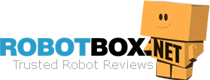


Ray Stone
Roomba 690 message states to clean the brushes. The brushes are not dirty & has been cleaned repeatedly, still receiving the same message.
Heidi
My little spin brush on the side ( the one that gets the corners and sweeps it towards the suction in the middle) is not working, not moving at all.. I’ve cleaned it and replaced it. It seems loose to me. I clean brushed regularly, n change them out.
Pyros
Your current good information along with kindness with actively playing with all the pieces was very useful. My spouse and i don’t know very well what I’d personally did plainly hadn’t came across this kind of phase this way.
Denise
The red triangle is showing up and the robot will not move
Stanley Scolnic
Roomba stops and says empty the bin but the bin is not that.
Remove items from the bin and it starts working again.
Steve
My new Robit V7S Pro will not start and repeats the message that the duster box is not installed. Any suggestions?
Steve
Karen E Polys
My roomba won’t pickup dirt some dirt is in the bend
Mike
My early (original?) Roomba Model 02001 will not start. The charging cycle looks OK with the green light on for about 12 hours, then off as normal. The battery shows about 14 volts on a multitester. But pressing the On button get no action, zero response. I gave not found any RESET instructions for this one so what can I do to get this back running? Thanks.
Mary
My Roomba makes it to the charging base but has trouble getting up on the base. Nothing is blocking it. The Roomba will turn and get to the correct position then it has trouble moving up. Eventually it just turns around and stops. Next I hear, “Please charge Roomba.”
william e wilson sr
I have a 7i and it is not emptying into the main bin. The bin in the robot gets clogged and when the unit docks it does not empty. I have changed the cord that was sent to me for an upgrade. The lights are on in the robot and the bin. I have changed the bag in the upright bin as well and it is installed properly. Any suggestions.
Richard Harrison
Hello, William! Thank you so much for your question and trust! Unfortunately, neither our team nor our familiar users have faced such a problem before. Your situation looks like a complex tech issue that may be related to inner bot breakage or product defect. Anyway, we’d recommend you contact the iRobot User’s Service team for further problem solution. The RobotBox wishes your bot a speedy recovery!
Janet
Why is my 615 Roomba stopping before it is finished? The battery is still good.
Richard Harrison
Hello, Janet! Thank you very much for your question! Your Roomba 615 cleaner may interrupt the cleaning cycle because of the dirty sensors, tangled brushes, wheels got stuck, or a full bin. Please check all these elements and perform a total maintenance cleaning. If the bot keeps stopping, try to reset the battery and the robot. If neither of these procedures helps restore proper operation, please contact the iRobot Customer Care service.
Ken Schumm
My roomba 770 starts, moves about a half inch, then stops with no error indication. For awhile cleaning the bin contacts worked but now it doesn’t. Worn contacts? How to replace contacts? Thanks.
Richard Harrison
Hello, Ken! Thank you for your question! In your situation, we’d recommend you contact the iRobot User Support service. Their specialists will definitely help you solve any technical problem.
Judy
My Roomba 900 just makes a ping when told to vacuum. App says it is vacuuming, but it isn’t. I’ve reset a couple of times to no avail. It shows full charge.
Richard Harrison
Hello, Judy! Thank you very much for your question! Please check the brushes on possible tangling and the dustbin fullness. The problem may also lie in the wrong app-bot connection. If neither of these checks helps you solve the problem, please contact the iRobot User’s Support Service.
Sharon Novak
My Roomba leaves base circles and returns to base without cleaning
Richard Harrison
Hello, Sharon! Thank you very much for sharing your problem with us! The possible problems may lie in improper charging (or old battery), a full dustbin, brush tangling, wrong app-bot connection, and minor errors. Please, check all technical parts and perform standard maintenance procedures. Then try to reset your vacuum. If neither of these checks helps you solve the problem, please contact the iRobot User’s Support Service.
alyssa
my roomba leaves it home base simultaneously without it being told to, im not sure how to stop it from doing that
Richard Harrison
Hello, Alyssa! Thank you very much for your comment! Please try to check your schedule settings. If you don’t find any extra settings, the reset procedure can help restore the proper notification protocol. If neither of these actions helps, please contact the Irobot user’s service.
Pat Sherrer
After a two week vacation, our Roomba will not run. Lights are on, fully charged, but will not move. I tried unplugging it for a couple of hours, but same situation.
Richard Harrison
Hello, Pat! Thank you very much for your comment! Please try to reset your Roomba and reset the app/WiFi connection. If these procedures don’t help, the problem may lie deeper in the battery or cleaner’s brains. Then we recommend consulting the iRobot user’s service.
Victor
Hi Richard, I have a model 677 roomba, I just replaced the trash bin contact terminals, one of them was broken. However now when I click clean button, it just spins around (in circles) it self and not move forward or backwards as normally do.
Richard Harrison
Hello, Victor! Thank you very much for your comment! I’m afraid the problem lies outside of the area of our expertise. There are several possible reasons for such a behavior, but in any case, we’d recommend you contact the iRobot user’s support service. They will do their best to help you solve the problem and will ensure you won’t break the warranty conditions.
Victor Hugo
ok thanks!!
Anton Karl
the little spin brush is not turning what is wrong ?
Richard Harrison
Hello, Anton! Thank you very much for your question! Please check your brush on possible tanglings. Also, check whether the brush is properly installed and fits all connections. If you still have this problem, please feel free to contact the iRobot user’s support service.
Pat Sherrer
Thank you. My Roomba is only 6 months old. Not programmed or linked to wifi. I will leave it unplugged for a couple of days.
Pat
Richard Harrison
Hello, Pat! Hope your problem will be successfully solved and you’ll be able to continue enjoying your little home assistant.
Patty L Pike
my roomba has docked but the clean light, battery light, and sound symbol light are still on an hour later, the sound symbol is flashing. What do I do?
Richard Harrison
Hello, Patty! Thank you very much for your question! Please try to reset your cleaner and unplug and plug back the dock. There may be some temporary error. If you still have this problem, please contact the iRobot user’s support service.
Margaret Pepe
My room a 690 needs to have the schedule changed. I’ve never used the wifi, always just the buttons on robot. However, the clock and schedule button don’t light up for some reason and it goes off at 6am -driving me crazy. Help?
Richard Harrison
Hello, Margaret! Thank you very much for your question! There are several possible reasons for such an error – temporary brain overload or a break in the buttons themselves (wear-out). Please try to reset your cleaner. If this doesn’t help, please contact the iRobot user’s support service for further checkout and repair.
DENNIS TRASK
MY ROOMBA MDL 645 IS NOT DIVERTED BY THE TOWERS. I ASSUME THE PROBLEM IS IN THE UNIT SINCE I USE TWO TOWERS AND THE UNIT IS NOT DIVERTED BY EITHER ONE. I HAVE PUT NEW BATTERIES IN BOTH TOWERS.
THANKS
Richard Harrison
Hello, Dennis! Thank you very much for your comment! I’d agree with you that the problem probably lies in the robot itself. However, in your case, it would be better to contact the iRobot user’s support since there may be breakage in the robot’s brains.
Ashling
Hi Guys, I was really excited to get the newest irobot s9+ and demoted my i7 to for my office. The biggest problem which is super frustrating is my house spans 3 levels and the home base is stored on one. With the i7 I would move the hoover everyday to the level I wanted cleaned and when I got home Id empty the bin and put it back on its charger. The i7 had no problem cleaning up after my shedding dog. With newest hoover there seems to be a lot less storage capacity and it never ever completes the job that the i7 easily completed. I had set the i7 to keep hoovering when its full and it would really compacted the hair and do a great job. Is there a way I can set the S9 to do this? if not I have the hoover less than a month. It was a huge decision paying the extra grand for the s9+ and its totally impractical to keep moving the base with the hoover just so it can finish the job. Please can you find a working solution Which id imagine I would not be the only one experiencing this reduction of service between the machines. Many Thanks
Richard Harrison
Hi, Ashling! Sorry for the delay in responding but your question is very important for us. We have to admit that though Automatic Dirt Disposal greatly simplifies our life, it’s also a way of profit increase for the manufacturer. That’s why they reduce bin size but offer stations and bags in return. Despite multi-floor cleaning/mapping, all Roomba models complemented with smart bases are designed to have immediate reach to their bases during cleaning. That means they need to have the base on the same floor they are hoovering at the moment. So, the only wayout for us is taking cleaner to the station after every cycle (or when the bin is full) or purchasing extra stations for each floor.
Judy Forsen
My roomba 900 series keeps giving me the error 60 place on flat service. I have placed it on a hardware floor, carpet and tiled floor to no avail. What can I do?
Richard Harrison
Hi, Judy! Sorry for the delay in responding but your question is very important for us. All users that face such an error can try to reset the robot. We may also recommend wiping sensors (dirty sensors may analyze the surface wrongly and resturb cleaning).
Billie Diane Totten
I have a roomba j7 (just got it). It cleaned part of the house, went back to its charging station, got charged up and went back out. After it ran for a short time, the app on my phone stated not charging but the roomba kept on cleaning. It finished its job and went back to the charging station and all this time the app showed not charging. After is went back to the charging station the app kept on showing not charging. How can I fix this problem.
Richard Harrison
Hi, Billie! Sorry for the delay in responding but your question is very important for us. The porblem seems to be in the app itself which displays the charge level incorrectly. That’s why you may try to reset the connection procedure between your phone and robot (you’ll need to reset the bot and the app for it). You may also check whether all other app functions work correctly. Reinstallation of the app may be useful as well.
Margy
Hi RICHARD,
After fully charging my Romba , it will not perform and every time I hit 5he clean button it blinks a few times! Your blog and the troubleshooting guide indicate battery problems? Thanks fo4 your response!
Richard Harrison
Hi, Margy! Sorry for the delay in responding and thank you for your question! The problem solution depends on many things like your robot model, cable and connection state, maintenance, etc. Apart from the standard attempt to contact Roomba User’s Service we’d recommend you to check whether the battery and charge station are installed correctly. Also try to check the connections, clean all sensor zones, empty the bin and reset your robot. If neither of these actions helps, the problem may lay in the battery breakage.
Deena Jackels
This is really interesting, You are an excessively professional blogger. I have joined your feed and look forward to searching for more of your wonderful post. Additionally, I have shared your website in my social networks
Richard Harrison
Hi, Deena! Sorry for the delay in responding and thank you for your kind words!)
Phil Gifford
My I6 roomba moves around the floor, but the vacuum is not running. Is there anything I can check, clean, or further troubleshoot?
We have run through normal clean/maintenance procedures as my wife normally does on a weekly basis but nothing has helped thus far.
Richard Harrison
HI, Phil! Sorry for the delay in responding and thank you for your question. We’d recommend checking clogs (in bin, suction port, hose system) as well as remove and clean brushes. If you notice no physical obsticles that prevent cleaning, the trouble may lie in brains. Then reset is an option. However, if you still face trouble, Roomba user’s service is the best way to solve the problem.
Paula Pettit
I purchsed my J7 in mid-December and have been happy with it until this morning. When I push the button to start the cleaning cycle nothing happens. If I put the unit back on the charger the white light on the charger stays on for less than a minute and then goes off. Still the Roomba does nothing. No lights, no sounds.
It worked fine the last time I used it last week.
Richard Harrison
Hi, Paula! Sorry for the delay in responding and thank you for your question. There may be several reasons for such an error in your Roomba. The most common are battery destruction, impoper contact joint between the bot and the charging base, failure in app/wifi connection or failure in bot “brains”. That’s why it’s better first checking those potential errors that are easy to fix (app/wifi connection, bot reset, reinstallation of base, recharging). By the way, some models do not work with a full bin, so please also make sure you checked this moment as well. If nothing of these works, please contact the user’s support cervice as the reason may be much more complicated.
conway proctor
My roomba 890 will not vacuum black carpet, what do I need to do?
Richard Harrison
Hi, Conway Proctor! Sorry for the delay in responding and thank you for your question. Roombas of early generations often have problems with vacuuming dark/black carpets because of the anti-drop sensors. You can quickly overcome the obstacle by taping these sensors on the bot bottom.
Janette
My room a is not doing anything no lights at all
I have unplugged and plugged back in the only light that comes on is on the charger for 10 seconds
Richard Harrison
Hi, Janette! Sorry for the delay in responding and thank you for your question! Please make sure you got acquainted with the installation manualquite thoroughly. Try to reset the base, the robot, repeat all wifi/app connections (if your model supports any). The problem seems to be in some inexactness of intallation and improper charging. However, if nothing of these helps overcome the problem, please contact the official user’s support services.
Jenelle Boucher
My Roomba i3 will be cleaning, then goes totally quiet and returns to the dock. Immediately upon getting to the dock, it takes off again and continues cleaning. It follows this pattern over and over. What’s wrong with it?
Richard Harrison
Hi, Jenelle! Sorry for the delay in responding and thank you for your question. The problem seems to be in connection. We’d recommend reinstalling the app, repeat robot-app-wifi connection and conduct one more initial flat mapping. If you notice no changes in bot behaviour, the trouble may lie in brains. Then please contact the user’s support service.
Esther Graciani
When I started my Roomba 614, the red triangle showed up and the robot will not move.
Richard Harrison
Hi, Esther Graciani! Thank you very much for your question! Roomba 614 informs users on verious errors, but the clue depends on the number of light blinking. Since we have no info on how often your robot blinks and whether it provides you with any sound indication, please try to find an answer in the user’s manual. Here is the link on iRobot Roomba 600 Series online manual. You’ll find information on error indication on the page 22 in the section Troubleshooting. Hope you’ll find this information helpful!
Alan Ray Leiran
My iRobot Roomba 805 was working fine when it ran over some dog poo. Yuk. I cleaned off all the parts and sensors and the bottom and tried to run it. The right wheel would not turn. It gave the error message #5, clean the wheel, of obstructions. There were no obstructions and the wheel turned freely. I thought I must have got some water in the power head. I ordered and replaced the power head as there was a crack in the (gray) part. Not sure when that happened. It still didn’t work. I ordered a new wheel module and installed it. Same problem. I called support and they were no help. There is no power going to the right wheel. Any suggestions?
Richard Harrison
Hi, Alan Ray Leiran! Thank you very much for your question! In fact, if you tried all repair options like checking for obstructions, cloggings, equal resistance and even install a new module, the problem seems to be quite serious. Here is a question – your wheel doesn’t work at all or it doesn’t start spinning automatically but if you push the robot a bit it start working? If the wheel doesn’t work at all, the brains and wires may be damaged. If anyone of our readers has faced such a problem and managed to fix it, we’ll be greatful to hear your suggestions.
Terry Sch
Hello Richard. I have a Roomba 805. I run it on a daily schedule at 10AM. Recently, it will launch on time but with the ‘dock’ light already indicated. It will run for less than 5 minutes and return to the dock. If I unplug the dock and manually run it, the ‘dock’ light is still indicated and will run normally for a little more than an hour. I don’t know why it returns to the dock so quickly after it begins running. Any thoughts?
Richard Harrison
Hi, Terry Sch! Thank you very much for your question! The broblem seems to be either in the battery or in the dock. Many users recommend trying to wipe charging connection elements on the dock with alcohol or special solutions (cause verious obstructions shorten the runtime). Another variant is to remove the battery for half an hour, clean it and its spot inside the robot, then install it back and reset the robot. Then leave it recharging for the whole night. If nothing works, you’ll probably need to contact the service center for dock/battery replacement. Hope anything of these will work for you.
Pat Fuscia
my Roomba 960 will turn on what just sits in one spot running. I can shove it with my foot & sometimes it will take off sometimes not. I have cleaned it everywhere & still have same problem
Richard Harrison
Hi, Pat Fuscia! Thank you very much for your question! Sorry it may seem too obvious, but if you haven’t done it yet, please try to reset the bot and reinstall the base. The robot seems to lose connection with the dock or app. If it doesn’t work, the “brain” problems will be solved by the service center only.
DARREL GASH
The white and black rollers will not turn off. They continue to turn until I drain the battery
Richard Harrison
Hi, Darrel Gash! Thank you very much for your question! Please try to reboot your robot and also remove/clean/put back the rollers. If your robot also provides you with any light indication, please check our troubleshooting section for light errors.
Glenn scott
Hi, just bought a refurbished i4 and it worked great, but noticed every once in a while while cleaning it paused for few seconds and then started moving again, ther has not been any error signal or code, I check rubber brushes , bin was empty and all looked great! It worked fine and docked itself, I was just wondering why it will pause on occasion and then continue on its own? I don’t see anything online that mentions this
Richard Harrison
Hi, Glenn Scott! Thank you very much for your question! Sometimes during cleaning robotic vacuums need a couple of seconds to process new data from sensors/map/app etc. Sometimes, they need a second to overcome an obstacle. If these stops don’t last too long, don’t disturb cleaning or are not followed by error indication, there is no reason to worry. However, if you notice that they are accompanied with some sort of other problems, please describe it or contact the manufacturer.
Pat Fuscia
Irobot wont move shows error 15
Richard Harrison
Hi, Pat Fuscia! Thank you very much for your question! As the manufacturer states on its official website error 15 indicates that your Roomba faced error/interference to its normal operation but managed to solve it itself (like little clogging or a brush that you removed and then reinstalled but the bot perceived it as an error). If the error 15 doesn’t change operation of your robot, don’t worry since everything is ok. But if it disturbs you, try to reset the cleaner.
Melissa
I have a iRobot Roomba E6 (6199) Robot Vacuum. I keep getting the error that it is on uneven round even though it is on a flat surface. I have tried cleaning the rollers, the wheels move freely and I have tried to reset it. To no avail. Any suggestions?
Richard Harrison
Hi, Melissa! Thank you very much for your question! If you’ve aleady checked the wheel resistance, clogs and reboot your robot, please check the bumper sensor (and all sensors in the whole). Sometimes a dislodged/dirty sensor causes this problem. Clean all sensors. You may also try to reinstall the battery and then reboot you robot one more time. If nothing helps, please contact the service center.
Jim F
My roomba i8 does not react to the virtual wall intermittently. It is also haveing problems redocking. I know the virtual wall is working correctly as I have a roomba 600 series that reacts correctly. Can I possibly replace the sensor on the front of the roomba?
Richard Harrison
Hi, Jim F! Thank you very much for your question! Indeed, the problem seems to lie in sensors/connection. Please try to clean the robot case, clean the docking base and wall. Also try to reset the wall-robot connection, check whether WiFi and app work correctly. Sensor replacement is a complex task that should be performed by certified specialists. So if nothing helps, try to contact your support service.
If someone of our readers had similar problems, we’d be glad to hear your experience and advice!
connie diez
My robot 600 series starts for a second, then stops completely and says-Error # 14. Please help-I love my Roomba!
I have replaced the batterie with Original -and it was purchased in Jan. 2119
Richard Harrison
Hi, Connie Diez! Thank you very much for your question! Error 14 usually indicates that Roomba robot has issues with a bin. As the manufacturer says it means your robot has its bin closed improperly/not closed at all or the contacts of the bin are damaged.
You may try to clean the robot, remove, empty and clean the bin, then wipe bin area and contacts inside the robot with dry clean cloth. Some also recommend to fan possible debris. Hope these tips will help you save your Roomba!
Ken Rae
My Roomba E6 has its own mind and doesnt do what it is supposed to do. It never goes straight and all of a sudden takes left or right turn even if there is nothing in front of it. Is there any update of firmware which i can do to solve this problem. Rest is its ok not great but ok.
David N Polister
I have an I3 that is about 6 months old. It has started getting confused is what I call it. It is in the middle of cleaning a room and it leaves the room and goes to a corner on the other side of the house for a bit, then finally returns to the room it was in. The it repeats again in the next room, going to the same corner. I use the Android app so I can see what it is reported to be doing – Or thinks it is doing.
The map I’ve reset a few months ago and redrew the “walls” of the area rooms. Was working better for a while. But now getting this. Bag at home, and filter recently replaced on schedule or when full.
I saw that TAZ our iRobot had a software update on 29 July.
Noel Weida
I was able to find good information from your blog posts.
Charolette Jakobson
I used to be able to find good info from your articles.
Dan
Our i7+ returns to docking but does not stop, spins off the docking station, try’s again, until it tilts or runs out of battery. It appears to not sense when it is in docking position and shut off, once in a while it will work fine, like one in ten times
Swartzcop Kennedy
There could be several reasons. One reason is dirty contacts in the robot or docking station; you need to clean them with a dry cloth. Another reason is the obstacle near the docking station. Please check both.
allen clark
My irobot 690 suddenly leaves the base and goes around the room when I’m not home. It did this 2 weeks ago and again today. 11-11-2022.
Swartzcop Kennedy
There could be several reasons for the problem. The first one, incorrect program is set in the iRobot Home App. It is better to delete with all settings the app and reinstall it again. The second reason, is some bug in the robot’s electronics, you need to turn the robot off. To turn Roomba OFF, you need to press and hold the CLEAN button until Roomba’s lights turn OFF. Wait for a minute or two and turn it on. It is better to use both options and wait for a week or two. If it happens again, then the issue is more deep in electronics and should be solved by iRobot Support Center.
Mary
My roomba 691 just spins around in circles and turns off after a couple of minutes. will not move forward. Tried it on carpet floors as well as hardwood.
Richard Harrison
Usually, this is a problem with sensors or with mechanical movements. You should try to put Roomba 691 on the bare floor without nearby obstacles; if it starts to work normally, that means there are too many confusing objects in the original spot. Additionally, turn the robot and check if there is no debris inside the bumper, wheels, and brushes. Clean it carefully if something gets stuck. It also helps to clean the sensors that recognize obstacles and cliff-off sensors. The final tip is to remap your house and start the cleaning procedure again. Black carpet and floor can also cause trouble for Roomba 691, so if you put it in another place, it should work typically.
Rob
My roomba i3+ keeps stopping and says the brushes need cleaned even though they are already clean
Swartzcop Kennedy
In most cases, hair and other debris are stuck inside the brush roller; check both ends in detail. If error two still occurs, assembling new brushes definitely will help.
DEBBIE M DEKEYREL
My Roomba beeps once then says, “Error 14 – “This error is caused by the absence of the bin. If you encounter it make sure the bin is present and correctly fixed.”.
I have checked the bin and is clean with no apparent issues?
Richard Harrison
This error means that the Roomba can’t detect the bin. Please check that you correctly placed it. Also, please check the contacts on the bin and inside the robot so they are clean. Use a dry cloth to clean them.
Earl Balentine
My robot Roomba 600 series I rarely use when trying to charge now it has both Diamond icon and battery light in red flashing back and forwards, sometimes I get an error message 8. The charger base light comes on and goes off after about 1 minute. Is the battery just to far gone?
Richard Harrison
The flashing red lights on your Roomba 600 series and the error message 8 indicate that there may be a problem with the robot’s battery or charging system. It is possible that the battery is no longer functioning properly and needs to be replaced.
To troubleshoot the issue, you can try resetting the robot by holding down the “Clean” button for 10 seconds until the lights turn off, then releasing the button and waiting for the robot to restart. If the problem persists, try cleaning the charging contacts on both the robot and the charging base with a clean, dry cloth. Make sure the robot is properly aligned with the charging base.
If these steps do not solve the issue, it is likely that the battery needs to be replaced. You can contact the manufacturer or a certified repair service for assistance in obtaining a replacement battery or further troubleshooting the issue.
Gay Johnson
My Roomba says, “Please charge Roomba.” I repeatedly put it on the charging station but it apparently isn’t charging. It continues to say, “Please charge.” I held the clean button down for ten seconds and it didn’t start charging.
Richard Harrison
It’s possible that there is an issue with the charging contacts on either the Roomba or the charging station, or there could be an issue with the battery itself. Here are some steps you can try to troubleshoot the issue:
Clean the charging contacts: Use a clean, dry cloth to wipe down the charging contacts on both the Roomba and the charging station. Make sure there is no dust or debris on the contacts.
Reset the Roomba: Press and hold the CLEAN button on the Roomba for 10 seconds until it makes a beep sound. This will reset the Roomba’s software.
Check the battery: Make sure the battery is properly connected and seated in the Roomba. If the battery is loose or not making proper contact, it may not charge.
Try a different outlet: Plug the charging station into a different outlet to make sure the issue is not with the power source.
If none of these steps resolve the issue, it may be necessary to contact iRobot customer support for further assistance.
Ron House
My i3 will start vacuuming automatically every night at 8pm even though there is no schedule set to run on the app. What can I do to keep it from running every night by itself?
Swartzcop Kennedy
Try checking for any programming errors, resetting the robot vacuum, updating the firmware, checking for physical obstructions, or contacting the manufacturer for further assistance.
Chris Christopher
My Roomba I3+ is 6 months old and it now tells me to clean the brushes. I have clean the brushes and checked that they are clean but I still get the recorder to clean the brushes.
Swartzcop Kennedy
Try these steps:
Jim Carlson
I have an i8 rumba, It had been working fine and went back to dock but the center power / clean button has a red light around it and no code is given?
Robert
I have a Model RVEY-1 robot vacuum mop it is setting at the charging station pushed the start button nothing happened moved the machine around by hand till the charge light came on which was white one tone let it set on the charger for about ten minutes pushed the start button then is when the red blinking light came on no tones just the red light. What do i do?
Andry Sullivan
It seems like your robot vacuum mop is encountering an issue with its charging. Check your battery.
Noela Vandermeulen
My Roomba will run for a few minutes, then says “error 2, clean brushes”. I cleaned them several times, but it said the same thing. Finally ordered new brushes, installed them but get the same message.
What do I do?
Donna Shipwash
I love my iRobot 655 until now. A week ago, my Roomba would not charge, so I purchased a new battery for $98 from IRobot, and after installing it, the machine still makes beeping noises. Now I am wondering if I need a new battery. I have moved the machine in several positions and even placed a book under it so I could see the lights showing it was charging. The light for the CLEAN, BATTERY, and CHARGING is on, but the beeps will not stop. Right now, it beeps once over and over.
What is a girl supposed to do?
Andry Sullivan
Here’s a step-by-step guide to troubleshoot and potentially resolve the problem:
1. Check for Error Codes:
The beeping pattern usually corresponds to an error code. Since you mentioned it beeps once repeatedly, it could be indicating a specific issue. Refer to your Roomba’s manual to decode the beeping sequence. For example, one beep can indicate a charging error or an issue with the battery.
2. Reset the Roomba:
– Sometimes, a reset can resolve charging issues.
– To reset your Roomba, press and hold the “CLEAN” button for about 10 seconds until you see the “CLEAN” light flash.
3. Check the Battery Contacts:
– Make sure the battery contacts are clean and free of debris. Dust and dirt can prevent proper charging.
– Clean the contacts on both the battery and the Roomba with a dry cloth or a cotton swab.
4. Ensure Proper Battery Installation:
Double-check that the battery is correctly installed. It should fit snugly and connect properly with the contacts inside the Roomba.
5. Inspect the Charging Dock:
– Make sure the charging dock’s contacts are clean and unobstructed.
– Verify that the charging dock is working correctly by checking if the power light on the dock is on when plugged in.
6. Use the Correct Charger:
Ensure you are using the correct charger for your Roomba. Using an incompatible charger can prevent the battery from charging properly.
7. Test with a Different Outlet:
Plug the charging dock into a different electrical outlet to rule out issues with the power source.
8. Consider a Factory Reset:
– If nothing else works, you might try a factory reset, but keep in mind this will erase any scheduled cleanings and custom settings.
– Consult your user manual for instructions on performing a factory reset for your specific Roomba model.
9. Contact iRobot Support:
If you’ve tried all the above steps and your Roomba still won’t charge, it might be best to contact iRobot customer support. There could be an issue with the Roomba itself that requires professional assistance.