iRobot Roomba i7 vs iRobot Roomba j7
This face-to-face comparison is the ultimate resource for buyers in a dilemma.
Let’s face it, Roomba is the best robot vacuum brand today. The American brand has been an industry leader when it comes to innovation. Two of their mid-range robot vacuums are the Roomba i7 and the new Roomba J7. These two Roombas are pretty similar, especially now that they share the model numbers. But then, several aspects set them apart in the comparison Roomba i7 vs. j7.
If you want to make the perfect purchase decision, this article is for you.
4 reasons to Choose Roomba J7
- PrecesionVision: Roomba J7 has an advanced obstacles-avoiding system to prevent getting stuck because of power cords, socks, toys, and dog mess.
- Extra-battery capacity: This Roomba has a Denali 2210 mAh Li-ion battery to provide 90 minutes of runtime. It also has reduced charging time – 2-3 hours.
- iRobot Genius 3.0: iRobot software delivers the best cleaning experience, and using the geolocation service of your smartphone automatically starts cleaning while you are away.
- Smart recharge and resume: This robot analyzes the time required to finish the house cleaning and, if required, goes to the docking station for recharge with further resume at the same spot.
Roomba J7 Series (J7 vs. J7+)
In September 2021, three years after the release of the Roomba i7, iRobot unveiled the Roomba J7 Series. This robot vacuum also has automatic bin emptying, just like most of the latest Roomba models. Besides, the Roomba J7 comes with intelligent smart features that give homeowners much convenience.
Just like the Roomba i7 Series, the J7 Series is available in two variants. There is the Roomba J7 (7150), the base model, and the Roomba J7+ (7550), the ceiling model. The difference between the two boils down to the accessories. The base model doesn’t come with the Clean Base® Automatic Dirt Disposal unit and Dirt Disposal Bags, but it is a self-emptying robot vacuum.
On the other hand, the Roomba J7+ comes with the Clean Base® Automatic Dirt Disposal unit and Dirt Disposal Bags.
Note: The two Roombas, J7 and i7, share the same model numbers.
Roomba J7 and iRobot Roomba i7 Comparison
Now, onto the main business of the day, how does the Roomba J7 compare to the i7? In this comparison review, we will be focusing on aspects such as design and aesthetics, cleaning performance, battery and runtime, navigation and mapping, and smart features and convenience.
1. Design and Aesthetics
When looking for a robot vacuum to purchase, always aim at models with a low profile design and small footprint. A low-profile design allows the robot vacuum to go under low-profile furniture.
On the other hand, with a small footprint, the robot can go between tight spaces, such as between chair legs. So what are the differences in models irobot i7 vs. j7 in terms of design and aesthetics?
Roomba J7 Design and Aesthetics
The Roomba J7 is a new model but still comes in a round-shaped design. It would have been better if the company opted for the D-shaped design that the S9 comes with to facilitate better wall edge and corner cleaning.
The j7 also has a low profile design measuring 13.3 inches width x 3.4 inches high and is slightly heavier than the i7 at 7.49lbs. The J7 and J7+ are also available in a single color: black body and silver top lid. The top lid has a single CLEAN button and the iRobot logo.
verdictBoth Roombas have the same width and length, but the j7 has a smaller height -3.4 inches – making reaching low-profile furniture easier. Consequently, the j7 has only a start button on the top lid, while the i7 has a home, start and spot cleaning buttons. That makes the i7 more convenient to operate from the robot without additional devices. There is no clear winner in this section.
2. Cleaning Performance
The most important consideration when buying a robot vacuum is the cleaning performance. In this segment, we will analyze critical aspects such as orientation, specialization, vacuum, brush system, filtration, etc. So, without further ado, let’s get into it.
Roomba i7 Cleaning Performance
The Roomba i7 and i7+ are both vacuum-only cleaners; they don’t have a mopping function. However, courtesy of Imprint Link Technology they can sync with the Braava M6 for simultaneous vacuuming and mopping. As for specialization, this robot vacuum is ideal for vacuuming all types of bare floors, low pile carpets, and pet messes.
Under the hood, the i7 packs a 2nd Gen motor that delivers a maximum of 900 pa, which translates to 10 times more air power than what the Roomba 600 delivers. When it comes to the brush system, the Roomba i7 uses an AeroForce dual multi-surface rubber brush system. One brush loosens dirt while the other one lifts dirt. It is assisted by a single side sweeping brush that reaches the deep corners and wall edges where dirt hides. For the record, Roomba i7 comes with Dirt Detect, a cool feature that finds and prioritizes spots with high dirt concentration.
As for filtration, the i7 includes AeroForce high-efficiency filters that capture 99.9% of allergens, dust mites, pollen, and other contaminants in the atmosphere. As mentioned earlier, the Roomba i7 is a self-emptying robot vacuum. The i7+ variant comes with the Clean Base® Automatic Dirt Disposal unit and 2 Dirt Disposal Bags. When the Roomba docks, dirt is emptied from the smaller 0.3L onboard bin.
Roomba J7 Cleaning Performance
Just like the i7 and i7+, the Roomba J7 and J7+ are vacuum-only cleaners, so they can’t mop floors. Instead, you can purchase the Braava M6 and sync the two cleaners for simultaneous vacuuming and mopping. As for specialization, the J7 is also the same as the i7 as they are both designed to handle bare floors, low pile carpets, and pet messes.
The Roomba J7 may be a new model, but it offers the same vacuuming performance as the i7. Here again, the robot employs a 3-stage cleaning system. First, a 2nd Gen motor delivers 900 pa of suction power to suck all kinds of daily household dirt. Underneath the robot, there is also an AeroForce dual multi-surface rubber brushroll. One brush is for agitation, and the other for lifting dirt. It is assisted by a single side sweeping brush. This model also comes with Dirt Detect technology.
There is also no difference between the Roomba i7 and j7 filter. Here again, the American brand included AeroForce high-efficiency filters, the same ones used in the i7. The Roomba J7 is also a self-emptying robot vacuum that does all the dirty work for you. The difference between the Roomba i7 and J7 is the size of the Clean Base® Automatic Dirt Disposal unit. J7’s auto-self empty station is shorter and wider. Another difference is in the bin capacity. The J7 comes with a large 0.5L bin, while the i7 comes with a 0.3L bin.
verdicti7 and j7 are vacuum cleaners only but are compatible with Braava M6 for mopping. They have the same suction power in 900 Pa with dirt detection technology. There is no winner based on the suction power, brush system, filter, and functionality. The j7 wins with the bin size of 0.5L, while the i7 has only a 0.3L bin.
3. Cleaning Test Results
Just like in all our comparison reviews, we did thorough tests of these two vacuum cleaners in a real household setting, with the common household dirt. Below is an illustration of the results we got.
verdictAs the technical parameters of both robot vacuum cleaners, Roomba i7 vs. j7, are the same, the test results are the same. The performance of both robots on bare flows is significantly higher than on low-pile carpets.
4. Battery and Runtime
Besides cleaning performance, the battery and runtime of the Roomba on your wishlist should be a concern. Here, you want a robot vacuum with a high capacity battery and longer runtime. The longer the runtime, the bigger the floor areas that the robot can clean on a single charge. So, how does the Roomba i7 vs. j7 compare?
Roomba J7 Battery and Runtime
One of the differences between Roomba J7 vs. i7 is the battery and runtime. This time, iRobot included a Denali lithium-ion battery with a 2210mAh capacity in the J7. It offers a cool 90 minutes runtime. As a new model, the J7 and J7+ have auto-recharge and resume function. The recharge time is 2-3 hours.
verdictRoomba j7 is the winner as it has a more powerful battery requiring less recharge time.
5. Navigation and Mapping
The navigation and mapping of a robot vacuum is a critical consideration when looking for the best robot vacuum to buy. In this section, we will compare the navigation system of the Roomba J7 and i7 together with their floor mapping system.
Roomba J7 Navigation and Mapping
Roomba J7 is quite similar to the i7 in terms of navigation, but then, the new model is superior. The iAdapt 3.0 Navigation with Imprint Smart Mapping. In addition to the camera and sensors, the J7 comes with PrecisionVision, a feature that enables the robot to avoid hazards such as power cords, headphones, socks, and shoes. The robot can also identify dog poop and avoid it to prevent messes.
Regarding mapping, the Roomba J7 is a smart robot vacuum that uses Imprint Smart Mapping to learn, map, and adapt to the layout of your home. The robot can differentiate the different rooms in your house, so you can send it to clean specific rooms only.
When it comes to boundary marking, the J7 comes with digital barriers, Keep Out Zones, that allow homeowners to set limits via the iRobot Home app.
verdictJ7 is a preferable model as it is equipped with PrevisionVision that, in real-time, allows to avoid dog messes and small obstacles without impacting the quality of cleaning. The mapping system for both models, i7 and j7, is the same.
6. Smart Features and Convenience
In this last segment of this Roomba i7 vs. J7 comparison review, we will assess the smart and convenience features these two robot vacuums tag along with.
Roomba J7 Smart Features and Convenience
Roomba J7 has all the smart and convenient features that the Roomba i7 boasts, plus a few extras. You can also connect the Roomba J7 to your smartphone and operate it right from the iRobot Home app. The app allows you to set cleaning schedules, launch or stop cleaning sessions, customize cleaning routines and maps, view cleaning reports, and so on.
Besides, you can operate the J7 with Alexa or Google Assistant. Besides these standard features, the Roomba J7 adds several features courtesy of iRobot Genius 3.0. For example, there’s Clean While I’m Away, a feature that uses Geofencing to clean only while you are away, and Quiet Drive, which reduces disturbance by turning off the motor when the robot is leaving the dock, heading to a particular room. Other extras worth mentioning include Cleaning Time Estimates and Smart Map Coaching & Room Name Suggestions.
Is Roomba J7 a Good Robot Vacuum?
Yes. The Roomba is a good robot vacuum that can suit the cleaning needs of homeowners with bare floors, low pile carpets, and pets. This robot vacuum also offers hands-free operation for up to a month, courtesy of the automatic self-emptying bin. In addition, it has a superior navigation and mapping system and enhances convenience courtesy of the iRobot Home Genius 3.0 upgrade. Lastly, the J7 offers a longer runtime and comes with PrecisionVision, an enhancement of the navigation and mapping system.
verdictBoth Roombas have a control function from a smartphone. But in addition to that, j7 has some additional features from iRobot Genius 3.0, such as Quiet Drive or Clean While I’m away. That is why j7 is the winner.
Frequently Asked Questions
Is i7 or j7 compatible with a self-emptying docking station? Do they work with the same one?
What is the advantage of buying the j7+ Combo?
Can I set j7 or i7 for working while I am away?
How many side brushes have i7 and j7?
Our Verdict
That’s the end of this Roomba J7 vs. i7 face-to-face comparison review. Indeed, the two robot vacuums share a lot in common, but the Roomba J7 is the best choice at the end of the day. While the cleaning performance is the same across all board, the J7 offers longer runtime, and importantly, it comes with iRobot Genius 3.0 Home Intelligence which offers users more convenience. Another great feature is the PrecisionVision that enhances navigation and mapping.

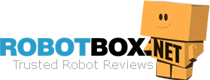









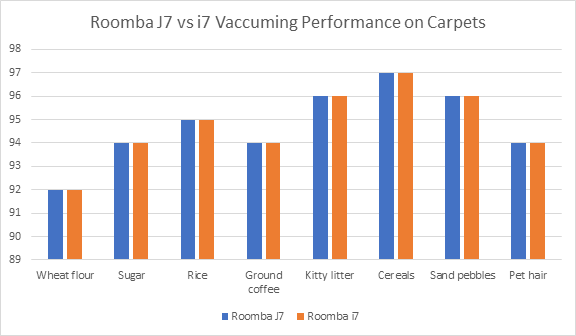
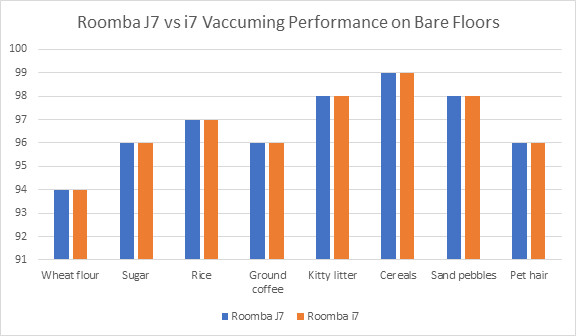


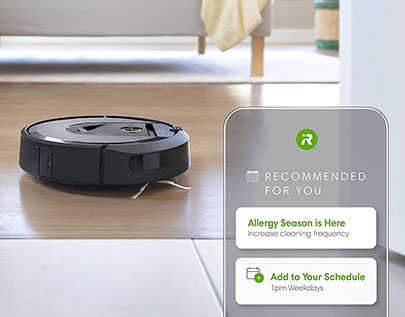

















Lonnie Rowe
If the Roomba i7 was released in 2018, does this mean all models were produced in 2018? And this model does not have new technologies that appeared later this time?
Richard Harrison
Thank you for your interest in Roomba robot cleaners. Roomba started production of i7 in 2018 and continues to produce them nowadays. In recent years, the Roomba upgraded the model with the latest technological achievements. The characteristics of i7 and j7 share a lot of characteristics. But j7 has a longer runtime and has a 3.0 navigation system.
Willie Kirk
Can I charge the i7 battery for less than 3 hours?
Swartzcop Kennedy
Thank you for the question. You can certainly charge the battery in less time, but it will not be charged in full. If you do not charge all the time entirely, the capacity of Li-ion will decrease.
Lauren Murphey
Can I start j7 from the cleaner itself? Without a smartphone?
Swartzcop Kennedy
Thank you for the question. Roomba j7 as i7 has a start-up button on the top of the cleaner body to start it in autonomic mode. But all complex functions, including the status of a cleaning cycle, a battery, set-up of an interactive map, and much more, can be done only using a smartphone application.
Vicky
Where in my home should I install the charging base? I already occupied almost all the walls with furniture…
Richard Harrison
Thank you for your interest in Roomba robot cleaners. A charging base station should be located near the wall, far from the windows, where there are not so many obstacles to return. It is essential not to remove the base during the cleaning circle. The base should be located 50 cm from the nearest furniture to have maneuverable space. If you have a large house, it is recommended to put a base in the central place.
Leona Wall
I couldn’t install virtual boundaries in Samsung robot vacuum and returned it. How to install virtual boundaries on Roomba j7?
Swartzcop Kennedy
Thank you for the question. You can only set virtual boundaries and No-go zones for Roomba j7 in a smartphone application. It is user-friendly. After the first run in the smartphone application, the interactive map appears where you can set virtual boundaries.
Cary C
What is the standard cleaning cycle for Roomba i7? My robot finish my studio in 15 minutes, is it normal?
Richard Harrison
Thank you for your interest in Roomba robot cleaners. There is no standard cleaning cycle for i7 Roomba. Instead, Roomba maps the whole home and creates the cleaning cycle based on its size. The cycle is limited to 75 minutes of battery runtime; if this time is not enough, the cleaner will go to the charging station for 2-3 hours for full recharge and resume from the same place where it finished.
Austin
Can I use a Roomba j7 or I7 to clean high pile carpets?
Richard Harrison
Thank you for the question. No, they can’t. J7 and i7 are perfectly clean, with only hard floors, low pile carpets, and pet messes.
Garcia
How to connect Roomba j7 to a smartphone application? I downoloaded POWERbot-E, but it does not see my robot! I can’t connect them.
Swartzcop Kennedy
Thank you for your interest in Roomba robot cleaners. To establish a connection between your new Roomba j7 and a iRobot smartphone application (the application for Roomba cleaners), you need stable Wi-Fi coverage of the whole house where your cleaner is working. Then, you need to turn on the cleaner and the application (you need to download it for free from Google or Apple markets). In the application, you will see Roomba devices in the Wi-Fi network, choose the j7 as your cleaner, and that is all.
Lelia Blevins
Is Roomba i7 or j7 available in another color, not black and grey?
Richard Harrison
Thank you for the question. Unfortunately, only color patterns from the picture (graphite and black) are available for Roomba i7 and j7.