Philips Hue vs Lifx: An Unbiased Comparison
 You’d agree with me that Smart LED light bulbs are excellent additions to our homes. They come with the ability to change colors and give your smart home much brighter light.
You’d agree with me that Smart LED light bulbs are excellent additions to our homes. They come with the ability to change colors and give your smart home much brighter light.
So, if you want a color-changing light bulb that works with your smart home setup, then the two options that sit on top of the chart are the Philips Hue and Lifx smart LED bulbs.
First, let’s take a look at the Philips Hue Light Bulbs.
Philips Hue– color bulb 3rd generation
Performance & Features
The Philips Hue 3rd generation bulb is rated to last 25000 hours. It features 806 Lumens output of light and turns white temperature to reach a maximum of 6,500 Kelvin.
It offers a richer cyan, blue, and green colors. Each bulb uses about 10 watts of power. Even when you leave your light on, it will still be ready to receive communications from your app.
One thing that leaves a bad taste in my mouth about the Philip Hue is that when you put a certain color on the light bulb and turn it off, the light will not retain that color when you later switch it on. It will go back to default.
Another lovely thing about the Philips Hue is that it is very compatible with Amazon Alexa, or Google Assistant, Apple HomeKit as well as other smart home products.
Did I mention that it has three LED notification sections, which shows the various statuses if the device is trying to connect to your home network? The fun part is that Philips Hue comes with a mounting bracket at the bottom. So, it is easy to tuck away due to its small size.
Now, the Main Section of the Philips Hue bulb is where all the Magic happens. You have your room listings, where you can list the bulbs in your house. You can choose a scene that is preset for each room and can also dim higher or lower.
The best part is that you are not limited to the app. You can create your own color to fit your environment. Aside from this, the app gives you the ability to change the color of the whole bulbs at a time and also the brightness level.
However, I do find the app cumbersome because you have to understand how to use the controls for individual bulbs before you can create scenes. There is a kind of a mismatch of where things are located.
- Comes with a lot of customization
- The LED bulbs generate less heat
- Super bright bulbs display different colors and intensities
- Quick and Simple setup
- You can change the color of your light right on your phone
- No Wifi on the bridge
- You can’t turn on or off the lights without your phone
- You have to buy a smart home hub for it to work efficiently
1.The Lifx– connect with Alexa
Performance & Features
First off, the Lifx delivers 1100 Lumen bulb, which is bright enough to light up your smart room. It features the richest colors with a brightness of 75W, which can stand head to head with standard LED bulbs.
As you’d have it, the Lifx is also compatible with the Nest, Alexa, IFTTT, and Google Home. The Alexa integration deserves a mention here. It allows you to change the colors of the bulb with your voice.
Just like Hue, the Lifx offers a richer cyan, yellow, orange, green, purple, pink, and green color.
When you open the Lifx app, find the lights Wi-Fi signal in the app and select which Wi-Fi network you want to connect. Enter your Wi-Fi password, name it and then you are set to go.
On the Front, you will get tons of options in the app, including the option to customize the color of the bulbs.
The app also comes with schemes and schedules that make controlling the different sections super easy. I also see this working well if you’ve got some lights in the living room, kitchen or in the bedroom—it helps you control each set of lights in various rooms individually.
The themes in the app allow you to quickly turn the lights on to a specific set of colors or brightness level with a push of a button. The schedule feature allows you to have the lights turn off or on at a specified time. You can choose, which color you want as well as how bright it is going to be.
- The setup is a breeze
- 1000 Lumen bulb, super bright lights of 75W
- The App comes with schemes and schedules for easy controls
- The themes let you turn the light to your specific colors and level of brightness
- Uses more watts and comes with accurate colors
- Color wheel helps you choose accurate colors
- Doesn’t work with Apple HomeKit
- You can’t use third party bulbs to expand your setup
Philip Hue Vs Lifx (Face to Face Comparison)
To pick a winner between the Lifx Vs Hue, let’s take a look at how these two options stack up in 10 main categories.
Power Usage and Brightness
- Starting from its brightness, the Lifx has high Lumen value of 1100 and the Philip Hue is at 806 Lumens.
- Regarding the power usage, the Lifx bulb uses 11 watts at full brightness. The Philip Hue on the other hand, make do of 10 watts.
Hardware
- At the flagship level, the Philip Hue bulb comes with third generation white and color ambiance bulb. On the Lifx side, you have new generation Lifx bulbs and Lifx plus bulbs.
- Yes, Philip Hue has got lovely greens and beautiful blues if you have seen their most recent bulbs. But Lifx is still the brightest bulb when it comes to specs. It uses one more watt than the Philips Hue third Gen bulb.
Form Factor
As for the form factor, the Lifx bulb is really bulky. You might have problems fitting it properly on your ceiling. So, the Philip Hue wins in this category since its form factor is sleek and small.
Platform
- In terms of platform, they both do an excellent job on this front. They both work with Alexa, with Nest and other platforms. But I give Hue the edge here because Hue also works with Apple Homekit. That means you can control them using the Siri commands.
- Another big one for Philip is that you can use third-party bulbs and expand your setup without breaking the bank.
Software
- You’d agree with me that the apps that are used to control these lights are essential. They help you to set them up, help you program your lighting and let you make quick lighting changes on the fly. Both of these lights do an excellent job on this and make it fairly easy for you to do.
- That said, I prefer Lifx because it has an excellent way of choosing colors. Lifx features a color wheel in the app that is very easy to use, and it’s better than the ocean of pixels in the Philips Hue.
- I also appreciate that Lifx has a couple of extra features that Philips Hue doesn’t. In case you don’t know, the Lifx has got a music visualizer and it can do some limited color cycling. Like the Lifx, you can’t do that with Philip Hue.
- The app in the Hue looks pretty dull and they aren’t straightforward at first, but you will soon get used to it in time.
- But, the Lifx app looks looks amazing and comes with easier adjustment of color temperature.
Color Accuracy
The two bulbs in this list are both RGB bulbs. What does that mean? It means they have 16 millions of colors.
Accessories
I must admit, Lifex loses out when it comes to accessories. The Philip Hue was able to claim the crown by featuring a tap switch, a dimmer and a Philip Hue motion sensor, which works seamlessly.
Voice Command
- As for voice command, the two bulbs are compatible with the IFFTT as mentioned earlier. But there is a tie between how fast the Lifx and Philip Hue respond to smart home items like the Google home, Amazon Echo and Siri.
- Our research shows that the Lifx takes a slightly longer time to respond even though it uses the Amazon Echo.
- But the Philip Hue offers something better and faster. It also comes out strong and smart by giving you the option to change colors through your voice using the Google home.
Price
The Philip Hue is considered to be the most expensive option because it requires you to buy an additional hub. But the Lifx comes with a great price tag and doesn’t require an additional hub.
Who is the winner? (A Short Verdict)
While Philip Hue might be the most viral light bulbs on the market, the LIFX has a lot on its sleeve that makes it tough to beat.
If you want to go with a smart home bulb without any worry over brightness, delay in voice features, rich color, and a great app experience, then you can plunge on the Lifx bulb.
But if you like to convert your whole entire home to a smart home ecosystem, then the Philip Hue with its third party accessories should be a better option.
What’s my thought?

Personally, if I am to choose, I’ll go for the Lifx because it’s budget-friendly and will still give my home that unique touch I desire.
I’m always on a budget—that’s how I see things. Lifx doesn’t require me spending extra money on third party lighting. It doesn’t need an extra hub to function, which means it can conveniently work on its own.
However, if I really want to turn my house into a smart home ecosystem (who doesn’t want to do that) and money isn’t an issue to me, then the Philip Hue will be my go-to smart home bulb.
Frequently Asked Questions
Are Smart LED light bulbs expensive?

Can I choose between cool or warm white light while using a smart LED bulb?
Can I install smart bulbs in different rooms and set the same color?
Does Philips Hue work with 5 GHz WiFi?
Think about it:
The Philip Hue comes with the combination of the Hue brands bridge. You can use it with third party bulbs, Downlights, the puck lights, the strips and other lighting accessories.
And the best part is that the Philip Hue has no connectivity issues as opposed to the Lifx bulb.
So, who’s the clear winner here? Well, that depends on what you want. You decide which is better for you based on the information we have given to you.
So, which one do you prefer? Lifx or Philips Hue? Let us know your thought on the comment below. I hope this review helps you make a well-informed purchase decision.
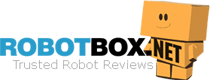





Marri
It’s nearly impossible to find experienced people for this subject, however, you seem like you know what you’re talking about! Thanks