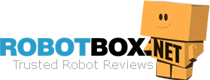Why is NARWAL Freo Z Ultra better that Narwal Freo X Ultra?
Main Features parametrs
-
1
Cleaning Area2152sq. ft. (43 points)
vs 3229sq. ft. (65 points)
-
2
Dustbin Capacity300ml (39 points)
vs 350ml (45 points)
-
3
Estimated empty time120days (80 points)
vs 50days (33 points)
-
4
Noise Level53dB (72 points)
vs 58dB (78 points)
-
5
Suction Power12000Pa (55 points)
vs 8200Pa (37 points)
price comparison
Create Amazon Price Alert
Stay ahead of the deals with our Price Alert feature! Simply enter your email, and we’ll monitor the price of your chosen product. As soon as a discount is available, you’ll receive an instant notification so you never miss out on savings.
Average Price per Month
The chart displays prices for each month.
Data for the chart is sourced from public sources.
Which are the most popular comparisons?
User reviews
No reviews yet
Be the first. Use your experience to help others in the community make a decision.
No reviews yet
Be the first. Use your experience to help others in the community make a decision.
Main Features
Suction Power
Cleaning Area
Noise Level
Dustbin Capacity
Estimated empty time
Dustbin Capacity (Dock)
Water Tank Capacity
Clean Water Tank (Dock)
Anti-Allergen System
Auto Dirt Disposal
Multi-floor Mapping
Edge Cleaning
Real-Time Mapping
Scheduled Cleaning
Self-Emptying Base
Surface Recommendation
Voice Control
Wet/Dry Cleaning
Type of charging station
Brand
Dirt Water Tank (Dock)
Cleaning System
Anti-Tangle Technology
Mopping Functionality
Carpet Boost
Brushroll
Auto Hot Water Mop Washing
Auto Refilling
Auto-lifting Mop
Downward Pressure
Main Brush
Number of mopping pads
Rotating Mop
Self Washing and Drying
Navigation systems
Navigation System
Cliff/Drop Sensors
Dirt Detection Sensors
Multi-Room Cleaning
Floor Type Detection
Obstacle Detection Sensors
Room Mapping Capability
Obstacle Avoidance
Connectivity & Control
Cleaning History
Compatible with Alexa
Compatible with Google Assistant
Real-Time Monitoring
Mobile App
Type Wi-Fi
Zone Cleaning via App
Wi-Fi
Auto-Return to Base
No-Go Zones
Smart Watch Control
Video Monitoring
Battery
Max Runtime
Charging Time
Battery Capacity
Auto Recharge & Resume
Energy Efficiency Mode
Removable Battery
Dustbin & Filters
Dust Compression
HEPA Filter
Full Bin Indicator
Odor Control
Design
Length
Height
Width
Compactness
Weight
Color Options
Display Screen
Robot Dimension (L x W x H)
Station Dimension (L x W x H)
Frequently Asked Questions
Which Narval model is more popular and has a better rating? Freo Z Ultra or Freo X Ultra?
Narval Freo Z Ultra was recently released on the market and is an upgrade of Freo X. That is why it has fewer ratings and comments now. The rating of Narval Freo X Ultra is 4.2 out of 693 reviews, while the rating of Narval Freo Z Ultra is 4.0 out of 189 reviews. The price of the two models is close, but the Freo Z Ultra offers better suction power, improved navigation, and improved mopping performance.
Why Narval Z Ultra can store debris for 120 days, while Freo X Ultra only has 50 days?
Narval Z Ultra has a self-empty and dust compression system that allows it to store dust for about 120 days in a 2.5 L bag, which is 120% longer than Freo X Ultra. Also, the size of the dust collector in the base station is significantly less—about 1 L—so even though it has a dust compression system, it can store dust only for 50 days. Moreover, the base station of Narwal Z Ultra works more quietly.
Should the base station always be plugged into the socket?
If the base station is not connected to the power, the robot is not charging. If the robot is not charged for a long time, the battery will die. If you do not plan to use a robot for a long time, you need to fully charge it and then turn it off. It is recommended that the procedure be repeated every three months. If your battery dies, you need to purchase a new one.
Is it safe to collect a pet’s mess with a robot cleaner?
We do not recommend cleaning pet accident messes unless you clean the whole robotic cleaner immediately after the robot collects such a mess. The robotic cleaner can’t remove the pet's mess from the brush guard and mopping pads during cleaning, only in the base station, so that means that everything will spread from the place where the pet’s mess is to the base station no matter whether this has happened at the end or beginning of the cleaning cycle.
How do you make the maps of a two-story house for Narval robots?
In the smartphone application, you can manage the maps. Before the first map is created, you can add other maps (two or three) by choosing the Multiple Maps option. You need to move the robot manually between floors during the creation of maps and cleaning cycles. During the cleaning cycle, the robot could not return to the base station for recharging and water refill; you need to return it manually based on the indication in the smartphone app.
But you can take the base station with the robot to another floor and create a map with the base station. In such a case, you need to repeat such action further during each cleaning cycle. Moreover, the robot can’t determine which floor it is located on, so you need to switch between floor maps manually.
Which are the best Robot vacuum cleaners?
Our posts

Dreame L10s Ultra vs Dreame L10s Pro Ultra

Narwal Freo X Ultra vs Dreame X40 Ultra

Eufy Omni C20 vs Eufy X10 Pro Omni
Thank you for your feedback. Your feedback is very important to us
Thank you for subscribing!
You have successfully subscribed to price drop notifications for your selected product.
To activate your subscription, please check your email and confirm it by clicking the link we’ve sent you.
Once confirmed, we’ll notify you as soon as the price changes. If you have any questions, feel free to reach out to our team!