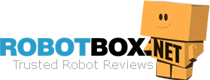Miele Vacuum Cleaner Troubleshooting Guide
Miele Troubleshooting Guide summarizes the most common problems and explains how to solve them for Miele vacuum cleaners of different types.
Please be informed that here proposed only tips that are safe to execute at home; the complex problems with wires, electricity, or control panels should be fixed by professionals or by Miele service specialists. Please perform all repair and troubleshooting activities with the vacuum cleaner off and unplugged. Unexpected turns on the cleaner can lead to severe accidents because of rolling brushes or electrical hazards.
If you have any problems, please check the manual for proper installation of all parts. Also, do proper maintenance of all parts – timely replace them with new ones and clean them. Finally, regularly check the accessories and components for damages, any change of performance, or non-standard behavior. The special attention should be to corded models, as they connect to the electricity.
Please remember that Miele vacuum cleaners are designed for safe operation and have several safety measures in different parts of the cleaners to prevent any harmful events.
The article is split into four types of cleaners that Miele produces, but each point can be applicable for different models (see remarks). The split is based on the more frequent problems with each type. If you do not see your exact problem, please check the closest topic, as it may happen the problem was addressed slightly differently. I hope this article will help keep your cleaner in good order for the whole service life.
Troubleshooting Guide for Canister vacuum cleaners with dust bag
Miele dust bag indicator is incorrectly on*
A dust bag indicator shows, first of all, the filter efficiency, not the free space in the dust bag. When the indicator is on while the dust bag is empty, that means your filter pores are blocked or pores in the dust bag.
- If you have a HEPA washable filter (some models have non-washable filters), you need to clean with tap water at least once per month and change it after one year of usage (50 hours of use). Be careful during cleaning, do not touch the filter material. You also can clean this filter with a vacuum cleaner.
- If you have a washable dust bag (sold separately, in the package normally non-washable is installed), you need to empty it after each use and wash and dry it at least weekly. After three months of use, such a bag should be replaced. Non-washable bags should be replaced when they are full.
- If you have anti-clog pre-motor and post-motor filters, do not forget to change them as well at least once per year.
The frequency of washing and changing filters and dust bags directly influences the suction performance of your vacuum cleaner.
*This problem also can appear for bagless and cordless Miele vacuums.
Miele cleaner brush stopped rotating*
You may see that the vacuum cleaner stopped performing as it used to, not picking up enough debris, has some spots, and there are no problems with the power, thermal sensor, or other parts of the cleaner, and you realize that the brush roll has stopped rotating, the reason is:
- Clog or suck something that is stuck. This type of vacuum has safety protection to automatically stop the belt if the brush is clogged or the cleaner sucked something that it should not (socks or other material, for example). You need to turn off the vacuum and, unplug it, check if something is on the brush. Cut the hair or remove the sock by rotating the brush until it is entirely free. Please turn on the vacuum and push the reset button on the brush (its color will change from red to yellow). If the model does not have this button on the brush, there is a switch button on the handle to activate the brush.
*The typical problem for all vacuum cleaners with brushes. Differs on the type of brush and the amount.
Miele cleaner has low suction*
This problem occurs when you have a leak of suction somewhere – a hole or a gap. In this case, the vacuum does not maintain the proper airflow to suck debris, for that could be different reasons:
- Accessories, a hose, a tube, and a brush were not fully installed. According to the manual, you need to check all connections, including a filter and a dust bag.
- Check the hose, the dust bag, and the tube for holes. Do not seal them; change them with a new one from Miele.
- Your filter or a dust bag is full – see the point Miele dust bag indicator is incorrectly on.
*This problem also can appear for bagless and cordless Miele vacuums.
Troubleshooting Guide for Bagless vacuum cleaners
Miele vacuum cleaner not picking up debris*
There could be several reasons for the bad performance of the Miele vacuum cleaner.
- The pre-filter is dirty, and it should be cleaned with tap water. Do not use any washing liquids or a washing machine. Be careful with material to prevent its damage. Before installation into the cleaner, the pre-filter should be totally dried. It is recommended to wash the filter at least once per month; also, you can tap it more frequently.
- The dust container is full, and it should be emptied and cleaned with tap water. Also, do not use a washing machine or any chemical for cleaning. The canister should dry at least 24 hours before the subsequent usage. It is also recommended to clean it at least once per month and empty it after each use for better vacuum performance.
- No power. You should check the connection to the electricity. There may be no power at home, or the cable was extracted accidentally from the socket. For sure, you can see and hear that the cleaner is turned off.
- Improper installation of vacuum parts. You should check the tube connection to a brush and a cleaner. The sound of a cleaner will change if the connection parts are not adjusted.
- The brush is full of hair or clogged. If the cleaner starts to spit out the debris and not sucking, check the brush, take it out and clean it. After reinstallation, the problem should be solved.
*This problem also can appear for Canister vacuum cleaners.
Miele vacuum cleaner no longer turns on*
This problem can appear during different stages of using the vacuum cleaner, below are described the most common cases:
- During the first run, the cleaner does not turn on. If this has happened, you are sure that you have power at home and the outlet is working, you have an electrical problem inside the cleaner. You should take the cleaner to the Service center to fix it. Do not try to do it on your own; if you open the body, your warranty will be voided.
- You have used the cleaner for a while, and then it stopped. The problem occurred because of the thermal sensor. The thermal sensor stops the cleaner because of filter or dust bag (container) blockage (or full). You need to wait for three hours for an automatic reset of the thermal sensor. If after the second start you have the same problem after a short time, stop the vacuum cleaner immediately and start searching for clogs or clean the filter and dust bag (canister).
- The dust bag and filter are not correctly installed; the suction power is lost on the way. If you do not correctly install the bag, you cannot properly close the lid of the cleaner. Reinstall the bag and filters, according to the manual.
Miele bagless cleaner smells unpleasant*
If you feel any smell from your vacuum cleaner, this should start the immediate concern. The reasons could be:
- The electrical problem. It could be a short circuit in the cleaner’s wires. Immediately stop the cleaner and unplug it. Contact the professional.
- The smell of something spoiled. If you suck some moisture, this can cause the spell. You need to turn it off immediately and unplug it, change the dust bag, clean all washable components, and let them dry for 24 hours.
- The smell of dust. If your filter or dust canister is full, you may experience this smell. Please clean them or replace them if there is time. The same smell may appear in case of a clog somewhere; check a hose, a pipe, and a brush in this regard.
* This problem also can appear for Canister vacuum cleaners and stick vacuum cleaners.
Troubleshooting Guide for Cordless Stick vacuum cleaners
Miele cleaner battery is low after charging
The low battery reason could have several reasons:
- Incorrect first-time charging after unboxing. Miele stick vacuum cleaners have rechargeable batteries that can be charged without a cleaner in a battery charging port from the package. But the first time you need to charge the batteries (all new ones) on the vacuum cleaner using a power adapter, all other charging could be executed with a charging port. The proper first-time charge ensures high battery capacity for a longer time.
- The battery was charged three days ago. If you charged the battery with your charging port three days ago and did not insert it into the cleaner, it automatically becomes deactivated. It would help if you charged the battery again inside the vacuum cleaner with a power adapter.
- Low power or lost power during charging. If your outlet might not work correctly, try another outlet, and charge the battery again. If the charging is successful the second time, contact a professional electrician to fix the first one.
- Damage of a charging adapter or a charging port. If the charging was not successful with one of the ways, try another way. If the second charge is successful, replace it immediately with the new one to prevent any electrical accidents.
- Dead battery. If you have used a battery for more than four years or are vacuuming intensively for at least two years, your battery requires a replacement. Do not use the batteries from other Manufactures or another capacity than the original one; this will void your warranty and can cause irreparable damage to your vacuum cleaner.
Miele vacuum cleaner can’t start vacuuming even while switching on
As usual, there could be several reasons you need to check one by one to exclude all possible problems:
- The battery is not correctly inserted or not inserted at all. Please reinstall it.
- The battery is low. Charge the battery with an adapter directly in a vacuum cleaner or a charging port (please also see the previous point for a low battery after charging for other battery problems).
- The battery is not original. Using the battery with other capacity and from other manufacturers is strictly not recommended.
- The charger adapter is still connected to a battery. There is a safety issue in preventing vacuuming while the cable is inserted. Pull the cable out of the battery.
Miele vacuum cleaner troubleshooting red light
If your upright vacuum cleaner LED red light is on, that might be several reasons:
- The dirt sensor control board is broken. The dirt sensor control board doesn’t correctly detect the sensor signal.
- The dirt sensor is dirty. This sensor detects the level of dirt in the dust bag and sends the signal to the control board; based on this information; you can see the information on the
- display. You should clean the sensor eye with a soft and dry cloth without any chemicals. There is no necessity to clean it after each use, only when you have a red light.
- The dust bag is full. Replace it with the new one or wash it.
- The house is torn. Replace it with the new one.
- The vacuum suction motor is broken. It creates a vacuum inside the cleaner to suck the debris. If the suction is insufficient or does not exist, replace the motor from Miele production.
Troubleshooting Guide for Robot vacuum cleaners
Additionally, to the listed below problems, there are fault messages on a display of Robot cleaner. They have codes from F1 to F8; for more details, check the manual.
Miele vacuum cleaner suddenly stopped working
There are many reasons for such occasion:
- The dust container is full. You should empty it and clean it with tap water. Do not forget to dry it before installation back.
- The roller brush cannot spin because of tangled hair and clogs. You should remove the protective lid from the brush, remove it, and clean it. Cut all hair and clogs and install it back. If you want, you can clean it with tap water and fully dry it before installation.
- The side brushes cannot spin because of tangled hair and clogs. The same procedure as cleaning the main brush should be followed.
- The side brushes or main brush are damaged. There is no option to glue or fix them; you need to replace them with a new one. Contact Miele service if your warranty is still working.
- The dust container is damaged. There is no possibility to fix this problem either; you need to purchase the new one or contact Miele service for warranty replacement (if the problem will be a warranty case).
- The battery is low. You will see a docking station signal on a cleaner; it will try to go back to the charging station if there are no obstacles between them.
Miele robot cleaner can’t find a charging station
There are three reasons for a robot vacuum cleaner loses the way to the charging/docking station:
- The charging station place was changed during the cleaning cycle. The vacuum cleaner, by default, returns to its original place. You need to show the route to the station manually. Please avoid a change of charging station place for regular work of a robotic cleaner.
- The IR signal from the charging station is interrupted by some obstacle. If possible, remove the obstacles near the charging station or manually move the robot to the charging station. The general recommendation for placing the charging station should be near the wall from one side (or another big object, constantly staying in its place) and around about 40 inches (1 m) of free space.
- The charging station lost power. You should check the connection to the power. The charging station should be constantly powered during the cleaning cycle. It is not recommended to keep the robot constantly in the charging dock with power; this will reduce the battery capacity.
Miele robot cleaner does not respond
You may be trying to turn the robot cleaner, and it does not respond to the button or remote control. The reasons could be:
- The vacuum is switched off. On the side, there is a button ON/OFF. Check if it is ON.
- The battery is installed incorrectly. Reinstall battery.
- The batteries in a remote control are low. Change or charge it (if they have this function).
- The vacuum does not see the remote control. The signal from the remote control does not reach the cleaner because of the obstacles/ the IR transmitter on the cleaner is broken, or the remote control is broken. First, remove all obstacles in between. Secondly, clean the signal on the remote control and a cleaner with a soft dry cloth. Thirdly, come closer to the cleaner; maybe you are too far (or too close – then go a little bit further). If nothing helps, contact the Service Center to change a remote control or an IR transmitter.
- The vacuum cleaner battery is not charged. Check the power connection of a charging station and charge the cleaner.
Wrapping Up
We hope that the most common problems are described here in detail. If you have other questions, please use the comment section below, and you will shortly receive a reply from our team professionals.