Roomba i4 vs. i7 Comparison Review
Roomba i4
Roomba i7
Roomba i4

- Dimensions 13.34 x 13.34 x 3.63 inches
- Weight 7.04 pounds
- Suction Power 10X power
- Navigation iAdapt 3.0, Mapping
- Multi-Floor Mapping no
- Camera no
- Filter High-Efficiency filter
- Dustbin 0.5L
- Dirt Detection yes
- Auto Dirt Disposal yes (Base not included)
- Runtime 100-110 minutes
- WiFi Connectivity yes

Roomba i7

- Dimensions 13.34 x 13.26 x 3.63 inches
- Weight 7.44 pounds
- Suction Power 10X Power-Lifting Suction
- Navigation iAdapt 3.0, Mapping
- Multi-Floor Mapping yes up to 10 plans
- Camera no
- Filter High-Efficiency filter
- Dustbin 0.3L
- Dirt Detection yes
- Auto Dirt Disposal yes (Base not included)
- Runtime 75 minutes
- WiFi Connectivity yes
Which one to choose Roomba i4 or Roomba i7?
3 Reasons to Choose the Roomba I7
- Revolutenatery navigation 3.0 algorithm: VSLAM-based algorithm with real-time and camera helps precisely avoid all obstacles without being stuck and create effective cleaning patterns.
- Automatic recharge with resume function: When the robot’s battery is less than 20%, it automatically goes for 3 hours of charging and resumes to the last cleaning spot..
- Full bin indicator: Roomba I7 informs the owner when the 0.3 L bin should be manually cleaned.
Check Price
Introduction
This Roomba i4 vs. i7 comparison review is best for homeowners torn between these two automatic self-emptying robot vacuums. Find out how they compare and, importantly, which is the best Roomba in 2023.
Roomba i4 was released around September 2020, together with the Roomba i3. It’s one of the most affordable Roombas with automatic self-emptying. It’s available in two variants; Roomba i4 (4150) and Roomba i4+ (4550). On the other hand, the Roomba i7 debuted in 2018 and is also available in two variants; Roomba i7 (7150) and Roomba i7+ 7550.
So, what’s the difference between the Roomba i4 and i7? Well, the two are very similar, but the Roomba i7 comes with a much more advanced navigation and mapping system, including digital boundary marking technology. The runtime is 75 minutes. On the other hand, Roomba i4 comes with an old navigation system with a new feature called Reactive Sensor Technology and physical boundary marking. Besides, it features a bigger battery and, consequently, longer runtime.
Roomba i4 vs. i7 Face to Face Comparison Review

Roomba i4 is a round-shaped robot vacuum just like all other Roombas except the S9, which is D-shaped.
All the same, it boasts a low profile design measuring 13.26 inches wide x 3.63 inches high while the weight is 7.44lbs.
Regarding the finish, the i4 is black with a cool woven texture and three buttons at the top interface.

The Roomba i7 is quite similar to the i4. It’s also a round-shaped robot vacuum with a low-profile design.
It can go under most low-profile furniture and pass in between tight spaces. The dimensions are 13.34 inches wide x 3.63 inches high, while the weight is also 7.44 lbs.
The finish is glossy black and silver with three control buttons at the top interface.


It's hard to call a winner this early now that both robots come with a low-profile design. The dimensions are similar, and so is the aesthetics.

The Roomba i4, just like all other Roombas, can sweep and vacuum only. For simultaneous vacuuming and mopping, you will need a Braava M6, which can work with the Roomba i4 in tandem courtesy of Imprint Link Technology. However, if you have any other robot mop, you will have to wait for the Roomba to finish vacuuming before starting the mopping section.
When it comes to specialty, the Roomba i4 is best for bare floors, be it hardwood or tile. It has also been designed for light carpet vacuuming, but it satisfactorily handles the low pile carpets only. The i4 is also a good robot vacuum for pet hair, courtesy of the anti-tangle brush system.

Roomba i7, despite being high up on the ladder, offers the same performance as the Roomba i4. It is also a robot with sweeping and vacuuming functions only, no mopping. Here again, you will need the Braava M6 for the duo to work in sync as the i7 also supports Imprint Link Technology.
As for specialty, the Roomba i7 is best for all types of bare floors, just like the i4. It can handle tile, hardwood, linoleum, marble; you name it. But then, it also gets overwhelmed on medium and high pile carpets. You can also entrust this robot vacuum to handle pet messes, talk of pet hair, skin flakes, and pet-related dander.


The Roomba i4 and i7 are all the same when it comes to cleaning orientation. They are both vacuum-only robot cleaners and can handle bare floors, low pile carpets, and pet messes.

Roomba i4 is a mid-range robot vacuum that uses a 2nd Gen motor, the same one used in the Roomba 800 series and Roomba 960.
It puts up 10X the airpower of the Roomba 600 series. The Roomba i4 and i4+ average 850-900pa in the only single power mode available.

Roomba i7, despite being a top-of-the-range model, uses the same old 2nd Gen motor, so it puts up the same suction power as the i4. The 850-900pa suction is average considering the likes of Roomba S9 and Roborock S7 put up in excess of 2000pa.


Here, there is no winner as both models have the same specifications. They all feature a 2nd Gen motor that delivers an average of 850-900pa.

The Roomba i4, as mentioned earlier, is a vacuum-only robot. There is no mopping function.

Roomba i7 also doesn’t have a mopping function.


There is no contest.

The Roomba i4 relies on iAdapt 1.0 for navigation. There are state-of-the-art localization and obstacle avoidance sensors that enable the robot to know its position in the house and avoid hitting obstacles. In the event it hits obstacles, the retractable bumper absorbs the impact.
We tried this robot vacuum in high traffic, and it was impressive. Despite having an outdated navigation system, the new Reactive Sensor Technology helps it a great deal in identifying obstacles.

The Roomba i7, on the other hand, comes with the revolutionary iAdapt 3.0. Unlike the Roomba i4, which uses a SLAM-based algorithm, the i7 uses a VSLAM-based algorithm that combines the power of sensors and a real-time camera.
The robot avoided obstacles more precisely and hardly got stuck like the i4. For those with large apartments and high traffic rooms, look no further; Roomba i7 is the best choice.


Roomba i7's iAdapt 3.0 navigation system is far better than Roomba i4's iAdapt 1.0 navigation with Reactive Sensor Technology. The cameras and sensors give it human-like intelligence.

The Roomba i4 again disappoints when it comes to mapping. It lacks any elaborate floor scanning and mapping system, so it can’t learn, map, and adapt to the floor plan of your home.
Instead, it will clean while moving around just randomly. In the long run, it may leave some spots untouched, especially in large apartments. For the record, the Roomba i4 can’t create and store maps.
Regarding boundary marking, it’s unfortunate that the i4 doesn’t support digital boundaries. Instead, you have to rely on iRobot Virtual Walls. The i4 comes with a single Virtual Walls device.

On the other hand, Roomba i7 relies on the revolutionary Imprint Smart Mapping to scan and map your home. Unlike the i4, the i7 will learn, map, and adapt to your home’s plan for efficient cleaning.
The robot can create hyper-accurate maps of your home and store up to 10 floor plans making it ideal for multi-level homes. With the systematic cleaning patterns that the i7 uses, you are guaranteed entire level cleaning even in large apartments.
Lastly, the i7 comes with digital boundaries dubbed Keep Out Zones. This feature allows homeowners to draw boundaries right from the app.


Here, the Roomba i7 is the best bang for the buck as it features intelligent floor mapping. Dubbed Imprint Smart Mapping, the robot cleans in a better fashion and actually allows users to vacuum specific spots of rooms instead of the entire house.

Roomba i4 comes with AeroForce high-efficiency filters that capture 99% of allergens such as pollen and dust mites, leaving the atmosphere fresh. While these filters are efficient, they are not true-HEPA filters, so they can’t filter down to 0.3 microns like HEPA grade filters. All the same, they do a great job.

The Roomba i7, despite being a high-end model, also doesn’t come with true HEPA filters. Instead, iRobot included AeroForce high-efficiency filters, the same ones used in the Roomba i4. They, too, can filter 99% of allergens, but they will miss smaller elements.


There is no outright winner here as the two Roombas both rely on the same type of filtration system.
Roomba i4 comes with a different battery from the other robot vacuums in its range. This is a 20% larger 2210mAh lithium-ion battery that offers up to 100 minutes runtime when new. Regarding power management, the i4 has the ability of docking to recharge when the battery is down.
Interestingly, it can resume cleaning automatically, so you won’t find your apartment halfway vacuumed because the Roomba forgot to finish the job. The recharge time is around 3 hours.
Roomba i7, on the other hand, comes with a smaller 1800mAh battery that offers 75 minutes runtime on average.
The good thing is that it can recharge automatically and resume cleaning after that without being prompted. The recharge time is also 3 hours.


This is among the areas where Roomba i4 is superior to Roomba i7. The extra 25 minutes runtime that the i4 offers is a great deal, especially if you have a large apartment.

The Roomba i4 comes with two brush systems. The main brush is an AeroForce dual multi-surface brush system with anti-tangle technology. It consists of one brush for agitating dirt and another for dirt lift up. We are glad it doesn’t tangle even when handling long dog hairs.
Besides, it does a great job in picking up all kinds of debris, from fine particles to large debris such as sand pebbles and sawdust. There is also a spinning side sweeping brush for the wall edges and deep corners.

Roomba i7, on the other hand, comes with two brushes as well. There is the AeroForce dual multi-surface brush system with anti-tangle technology.
It also does a great job agitating and lifting all kinds of dirt, from the loose dirt to stuck-on stains and grime. This brush picks up pet hair effectively without tangling.
The main brush is assisted by a spinning side brush that reaches the wall edges and deep corners where the main brush can’t access.


It's hard to call a winner here as both vacuum cleaners come with the same AeroForce dual multi-surface brush system and a spinning side brush.
Roomba i4 comes with an onboard 0.5L bin with full bin indicator. The bin needs to be emptied whenever it is full. Roomba i4 (4150) is the base model and doesn’t come with the iRobot Clean Base unit that empties the robot automatically.
You can, however, purchase the Clean Base unit separately. On the other hand, the Roomba i4+ (4550) comes with the iRobot Clean Base unit. The Clean Base unit can hold up to 30 days of dirt.
Roomba i7 (7150) also comes with an onboard bin, but this time, a smaller 0.3L bin, but the full bin indicator is intact. This bin has to be emptied manually, preferably after each cleaning section.
However, if you want a robot that empties itself manually, go for the ceiling model, the Roomba i7+ (7550). This one, too, has a disposable bag that can take in a whole month’s dirt.


There is no winner here as both the i4 and i7 base models rely on the onboard bin and support automatic self-emptying even though they don't include the Clean Base unit. But the Roomba i4 is a better choice as it features a larger onboard bin.

Roomba i4 is a smart home-ready robot vacuum powered by 2.4GHz WiFi compatibility. You can sync it with your mobile phone and operate it using the iRobot Home app.
On the app, you can start or stop a cleaning session and even program the robot to vacuum automatically at specific times for seven days straight.
Besides mobile app operation, the i4 syncs with voice assistants such as Alexa and Google Assistant.

Roomba i7 is also a smart robot vacuum cleaner with 2.4GHz WiFi compatibility. It works with the mobile app and tags along with extra features courtesy of Imprint Smart Mapping.
Among the functions accessible via the app include selective room cleaning that allows users to select specific rooms they want vacuumed instead of the entire house.
Also worth mentioning is digital barriers that replace boundary marking technology. This robot vacuum also works with voice assistants, including Alexa and Google Assistant.


Both Roombas excel as far as smart features and automation is concerned. However, the i7 is a better deal as it tags along with extras, including digital barriers and selective room cleaning.
Below is what’s included in the Roomba i4 package.
- iRobot® Roomba® i4 Robot Vacuum
- 1 Home Base® Charging Station
- 1 Virtual Wall and 2 AA batteries
- 1 Extra High-Efficiency Filter
Below is what’s included in the Roomba i7 package.
- iRobot® Roomba® i7 Robot Vacuum
- 1 North American Line Cord
- 1 Home Base® Charging Station
- 1 Extra High-Efficiency Filter
- 1 Extra Side Brush


It’s hard to call a winner here but then, you’d rather go with the i7 as it comes with an extra side brush.
The Roomba i4 did a great job on hardwood floors picking up all kinds of dirt we put on its way. However, on low pile carpets, it had to do at least two passes to clean all the flour and other fine debris. We also tried it on the medium pile and high pile carpets, and the performance was dismal. So it’s safe to say the Roomba i4 is best for bare floors only.
Roomba i7’s performance was precisely the same as that of the i4. It was exceptional on bare floors, but performance dipped drastically when it came to carpets. Here again, our conclusion is Roomba i7 is best for bare floors only.


There is no winner here as both vacuums put up the same level of performance. However, we feel the i4 is a worthy option as it offers the same performance and is cheaper.
Testing:
Performance on Bare Floor
Performance on Bare Floor
Performance on Carpets
Performance on Carpets
Maintenance
The Roomba i4’s brush needs periodic maintenance. Lift the robot often and check whether the primary brushroll is spinning freely. Remove any tangled hairs and dirt that can hinder the normal operation of the brush system. Replace brush after 8-12 months.
The Roomba i7’s brush should also be inspected regularly to check for hair tangles and other dirt. The brush needs a replacement after 8-12 months.
Lift the robot and check whether the brush is spinning freely. Remove any dirt and replace the brush after 12 months.
The Roomba i7’s maintenance is also the same here. Make sure the brush is spinning and replace it when it is worn out.
The Roomba i4’s filters need to be maintained at least once every month. Pop out the filter compartment, tap it in the bin, wash, rinse and dry before returning it. Replace filters after 6-8 months.
The i7 also requires the same maintenance as the Roomba i4. The filters need to be cleaned at least monthly and replaced after 6-8 months.
For the Roomba i4, empty the bin after each cleaning session to prevent the build-up of a bad odor. As for those with the i4+, remove and replace the disposable bag after 30 days.
Roomba i7 also requires bin emptying after every cleaning session. As for the i7+, the bin should be removed and replaced after 30 days.

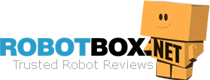














Bethany W.
Does the Roomba I4 or I7 have any filter? I am allergic.
Richard Harrison
Thank you for the question. Yes, both models, Roomba I4 and I7, have filters that should be cleaned at least once per month; replacement is required after 6-8 months.
Joern
I want to buy a robotic cleaner working automatically with complete coverage of my flat. As I understand there are no proper mapping and boundary systems at Roomba I4? Is Roomba I7 better in this regard?
Richard Harrison
I appreciate your interest in the Roomba robotic vacuum cleaner. However, I recommend the Roomba I7, as it has an Imprint Smart Mapping System for mapping the flat for efficient cleaning and a Keep Out Zones System for creating digital boundaries. Unfortunately, Roomba I4 does not have the same systems; it goes only with a single device creating virtual walls.
Harold
I don’t quite understand how works the auto system for cleaning the dustbins in Roomba I7. I bought Roomba I7 in the standard package.
Richard Harrison
Thank you for your comment. Roomba I4 and I7 include in the standard package Home Base Charging Station. The function of automatic emptying is executed only with iRobot Clean Base, which should be purchased separately.
Simon H.
I had a Roomba 690, I never changed the brushes there and it worked awfully after 3 years. Should I buy additional primary and side brushes also with the Roomba I4? And change it regularly?
Swartzcop Kennedy
Thank you for the question. According to design recommendations, brushes require periodic maintenance every 8-12 months. But anyway, after each cleaning procedure, the brushes should be cleaned from hair tangles and other obstacles and checked for defects. The replacement brushes are available in the marketplaces, and via official distributors, so you can postpone the purchase until the time comes.
Freder
Thank you for the detailed comparison. Now I see that I7 is a better robotic cleaner that I can buy. I really want my house to be cleaned by something automatic, I am tired of my old Miele one.
Swartzcop Kennedy
Welcome. You have made a good choice. Roomba I7 has an advanced navigation system with powerful suction that effectively cleans the most popular surfaces.