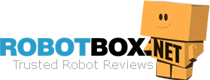iRobot Braava Jet M6 6012 vs. 6110 Comparison Review
Jet M6 6012
Jet M6 6110
Jet M6 6012

- Dimensions 10×10.6×3.5-inches
- Weight 4.85 lbs
- Color Black/Gold
- Water Tank Capacity 480Ml

Jet M6 6110
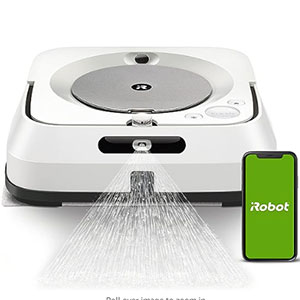
- Dimensions 10×10.6×3.5-inches
- Weight 4.85 lbs
- Color White/Silver
- Water Tank Capacity 480Ml
iRobot Braava Jet M6 6012 vs. 6110, what’s the difference between these two iRobot robot mops? If you are shopping for a robot mop but are torn between the two, this is the place to be. Find out how they stack up against each other and, importantly, which model will be the best for you.
The iRobot Braava Jet M6 is the latest robot mop from the Amerian brand, known for top-of-the-range robot vacuums, dubbed Roombas. The two robot mops offer excellent mopping and can work with several robot vacuums for comprehensive cleaning (vacuuming and mopping). But you will realize that there are several variants, including the Braava Jet M6 6012 and Braava Jet M6 6110. So, what makes them different?
Well, the main difference is the color. You will find that the lineup has models with two colors. The Braava 6012 is black and gold, while the Braava 6110 is white and silver. For more regarding how they compare, read along.
iRobot Braava Jet M6 6012 vs. 6110 Face-to-Face Comparison

The Braava Jet M6 6012 is a sleek and stylish robot mop than its predecessors, the Braava 380 and 240. It boasts a low-profile design allowing it to pass between tight spaces and creep under low-profile furniture.
The robot’s dimensions alone are 10×10.6×3.5-inches, but the docking base is larger. The weight is approximately 4.85 lbs. From the width and length, you can tell that it’s more of a square, something that gives it a better ability to clean the wall edges and deep corners.
Regarding aesthetics, the 6012 is black with a gold circle at the top interface.

The Braava Jet M6 6110 is also a stylish robot mop with better aesthetic appeal than its predecessors. It also has a low-profile design, so it can pass between tight spades and get under low-profile furniture unrestricted.
The dimensions, too, are 10×10.6×3.5-inches for the robot alone, while the weight is approximately 4.85 lbs. It also has a somehow square design and is well-defined to clean along wall edges and deep corners, something round-shaped robot mops can’t.
As for the finish, the Braava 6110 is white with a silver circle at the top interface.


As far as design, dimensions, and aesthetics are concerned, the two are similar save for the fact that one model is white/gold, and the other is white/silver. That said, the round ends in a draw.

The Braava Jet M6 6012 is designed to mop all hard floors, from tile and linoleum to hardwood and marble. It dry sweeps and wet mops hard floors, leaving nothing to chance, including those tough and dried-on stains.
If you have carpets, don’t worry, as the Braava has sensors that enable it to avoid carpets. Once carpets are detected, the robot changes direction.
You can also leverage Braava Jet Virtual Walls Mode to guarantee the robot won’t wet carpets.

Nothing is different with the Braava M6 6110. It is also designed to dry sweep and wet mop all kinds of hard floors, including tile, linoleum, hardwood, marble, you name it.
It is tough on stains and grime and gentle on your fragile hard floors. You also don’t have to worry about wetting carpets as there is a sensor mechanism for detecting them.
You can also turn to Braava Jet Virtual Walls Mode and set invisible signals where the robot should not traverse.


As far as cleaning orientation is concerned, the two are similar. They have both been designed to offer dry sweeping and wet mopping and will not wet carpets. Perhaps the only problem is that the carpet sensors are not that effective, so your sure bet is Virtual Walls Mode, but you have to purchase the nodes separately.

As mentioned earlier, the Braava M6 6012 has two cleaning modes. You can dry sweep or wet mop. There are two types of mopping pads, one for the dry sweep function and the other for wet mop mode. The robot adjusts the cleaning mode depending on the mopping pad attached.
In the dry sweep mode, the robot moves around, capturing all kinds of dirt, from dust to pet hair and other debris.
As for the wet mop mode, you must first add cleaning water to the 480ml water tank and, preferably, a hard floor cleaning solution. There is a nozzle at the front (Precision Jet Spray) of the robot that sprinkles water at the front, and the robot’s mopping pad does the rest, cleaning in a back-and-forth motion.
For the record, you can adjust water flow on the app depending on the mess at hand. The Braava M6 wet mop mode is suitable for dried and sticky messes.

The Braava M6 Jet 6110 also has two cleaning modes so you can handle all types of mess, from debris to sticky wet messes. The cleaning mode adjustment is automatic and depends on the cleaning pad attached.
When the dry sweeping pad is attached, it switches to dry sweep mode, while with the wet mopping pad attached, it goes to wet mopping mode. In dry sweeping mode, the robot moves around, capturing debris and pet hair.
In the wet mopping mode, you must add clean water and a cleaning solution to the 480 ml water tank. Then launch a cleaning session and adjust the water level on the app.
The Precision Jet Spray will dispense water at the front, and the robot will start cleaning back and forth, eliminating all kinds of dried dirt and sticky messes.


As far as cleaning performance is concerned, there is no winner. We did thorough tests on a hardwood floor to test the two cleaners' performance in both modes. In the first test, we used common dirt, including flour, coffee, kitty litter, glucose, and pet hair. In the second test, we made messes using soda, milk, wine, honey, cooking oil, and urine stains. Below are illustrations showing the results.

As you may know, no Roomba vacuum with mop combo exists. Instead, the M6 was introduced to complement Roombas. The Braava M6 6012 has been engineered with Imprint Link Technology to facilitate the collaboration.
This is an automation technology between the Braava M6 and compatible Roombas (i, s, and 900 Series). Once synced, the Roomba will first do the vacuuming, and after finishing, a signal is sent to the Braava to start mopping.
Imprint Link Technology is activated on the app or via Alexa when starting a cleaning session.

The Braava M6 6110 also features Imprint Link Technology meaning it can also sync with compatible Roombas.
Once the Roomba finishes vacuuming, the Braava M6 6110 will automatically leave its dock and start vacuuming.
You can choose the rooms you want the Braava to mop and rooms to skip. All this can be done from the app.


There is no winner here as both Braavas, the Braava 6012 and 6110, come with Imprint Link Technology, meaning they can all work in tandem with Roombas supporting Imprint Link Technology to vacuum and mop for a comprehensive clean.

When it comes to navigation, the Braava M6 6012 is just the best. The navigation is based on iRobot’s innovative iAdapt 3.0 vSLAM® technology. This system consists of obstacle-detection sensors and a retractable bumper. The sensors detect obstacles and slow down the robot before turning it in another direction.
On the other hand, the retractable bumper absorbs impact whenever the robot accidentally hits obstacles. There is also a set of anti-cliff sensors that detect stairs to prevent the robot from toppling over.
In addition to the sensors, the M6 6012 has a real-time camera that further enhances navigation accuracy. There’s also PrecisionVision, an AI-based system leveraging a front-facing LED that gives the robot the power to identify common household obstacles, including headphones, socks, wire cables, and even pet poop.

The Braava M6 6012 is also an intelligent robot vacuum that sees just how you do. The navigation system is based on iAdapt 3.0 vSLAM Technology. The system consists of obstacle detection sensors that enable the robot to identify obstacles and turn the other way around, preventing accidents.
A retractable bumper also retracts when the robot accidentally hits an object. We also have anti-drop or anti-cliff sensors, which, as the name suggests, keep the robot off the stairs and other spots where it can fall.
Like the M6 6012, the M6 6110 has also been engineered with PrecisionVision Navigation. The system combines the power of AI, an LED, and a real-time camera to identify common household stuff and even avoid messes such as poop which require full-size vacuums.


Here again, there is no winner as the Braava 6012 and 6110 both use iAdapt 3.0 Navigation which consists of sensors and a camera alongside PrecisionVision Technology for enhancing obstacle detection. So, the round ends in a draw.
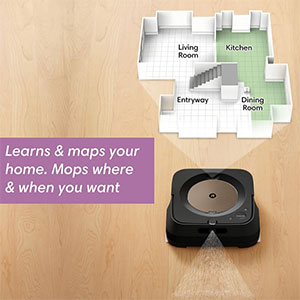
The Braava M6 6012 is a smart mapping robot vacuum that relies on iRobot’s proprietary Imprint Smart Mapping Technology.
This technology enables the robot to learn to map and adapt to your home’s layout. It can create hyper-accurate maps of your home and save up to 10 maps. To ensure entire-level coverage, the Braava M6 cleans in systematic patterns.
With Imprint Smart Mapping, the robot knows all your rooms, facilitating Targeted Room Cleaning. It can clean specific rooms you choose, suggest personalized cleaning schedules by room, and clean specific rooms by voice command.
Besides, the Braava M6 6012 has Targeted Area Cleaning, a feature enabling you to create Clean Zones and Keep Out Zones, customize Clean Zones within rooms, and clean small spots with voice commands.

Braava M6 6110 is the same as the M6 6012 in terms of mapping. It also leverages Imprint Smart Mapping, which enables the robot to learn, map and adapt to your home’s layout. It creates accurate maps of your house and can save up to 10 maps making it suitable for homes with more than one level.
When it comes to cleaning patterns, it moves systematically, ensuring that no spot is missed. Imprint Smart Mapping also opens up a whole new world of possibilities.
Like the 6012, the 6110 can clean specific rooms, suggest personalized cleaning schedules by room, and clean specific rooms by voice command courtesy of Targeted Room Cleaning.
You can use Targeted Area Cleaning to create boundaries courtesy of Clean Zones and Keep Out Zones, and even customize Clean Zones within rooms and clean specific spots in specific rooms with voice commands.


There is no winner here, as both Braava M6 mops rely on Imprint Smart Mapping. That said, the round ends in a draw.

The iRobot® Braava jet® m6 6012 is a cordless cleaner with a powerful rechargeable lithium-ion battery that offers up to 180 minutes of runtime when fully charged. This is enough runtime to cover an area of 1,000 square feet.
Once the battery level goes down, the Braava M6 is intelligent enough to dock, recharge, and resume cleaning from where it left off.
Unfortunately, the recharge time is quite long, about 2 to 3 hours, so if you are expecting some visitors, you must send it back to finish the job just after getting enough juice to finish the task at hand.

Braava Jet M6 6110 is similar to the 6012 in terms of battery and runtime.
It is also a cordless mop with a rechargeable lithium-ion battery that offers up to 180 minutes of runtime, enough to handle 1,000 square feet. It is also an intelligent robot that knows when to get some charge.
It will dock, recharge and resume cleaning automatically. The recharge time is 2-3 hours, just like the M6 6012.


There is no winner here, as both robot mops have the same battery specifications. They can both offer 180 minutes of runtime covering up to 1000 square feet. They also have auto-recharge and resume capabilities.

Braava 6012 allows for automation, as mentioned earlier. It syncs with Roombas with Imprint Link Technology to mop after the Roomba vacuums.
It is also a smart robot mop with 2.4GHz WiFi for app operation and voice assistant compatibility. On the app, you have access to all the controls.
You can also operate the robot using Alexa, Google Assistant, and IFTTT.

The Braava 6110 also facilitates automation courtesy of Imprint Link Technology.
It can also sync with Roombas with Imprint Linkt Technology such that the Roomba starts vacuuming, and when it is done, the Braava 6110 steps in and starts mopping.
The Braava 6110 is also compatible with 2.4GHz WiFi for mobile app operation, voice assistant compatibility, and IFTTT.


This round, too, ends in a draw, as the two Braavas share the same automation and smart features.
A 1-year warranty covers the Braava M6 Jet 6012, so in case you encounter any manufacturer’s defects, you can claim repairs or replacement as long as you have adhered to all the warranty’s terms and conditions.
When it comes to support, iRobot understands that the customer is king. There are many user guides and tutorials, and besides, you can contact support via live chat daily from 9 am EST – 10 pm EST. Lastly, supplies such as mopping pads and cleaning formulas are available on Amazon at affordable prices.
The Braava M6 Jet 6110 also tags along with a 1-year warranty. As long as you don’t void it, you can always get repairs or replacements within the first year of purchase in case your robot mop fails.
Support, too, is available, from user guides and tutorials to live support, available daily from 9 am EST – 10 pm EST. You also won’t struggle to get supplies and replacement parts, as they are plenty.


This round ends in a draw as both robot mops come with the same 1-year warranty, and besides, support and supplies are available.
The Braava 6012 comes with the following:
- (1) iRobot® Braava Jet M6 robot mop (6012)
- (1) charging dock
- (1) dock tray
- (1) North American line cord
- (2) single-use wet mopping pad
- (2) single-use dry sweeping pad
- (1) washable wet mopping pad
- (1) 4oz sample cleaning solution
The Braava 6110 comes with the following:
- (1) iRobot® Braava Jet M6 robot mop (6110)
- (1) charging dock
- (1) dock tray
- (1) North American line cord
- (2) single-use wet mopping pad
- (2) single-use dry sweeping pad
- (1) washable wet mopping pad
- (1) 4oz sample cleaning solution


There is no winner as both robot mops come well equipped, with the difference being the robot's model. All accessories and supplies are the same.
Frequently Asked Questions
1. Can Braava M6 work without WIFI?
2. How long does Braava take to mop?
3. Can you put any cleaning solution in Braava?
4. Why is my Braava jet only dry sweeping?
5. Do you use hot or cold water in the Braava Jet?
Wrapping Up
That’s the end of this iRobot Braava Jet M6 6012 vs. 6110 face-to-face comparison review. As you have seen, despite having different model numbers, they have the same features and offer the same cleaning performance. The only difference between iRobot Braava Jet M6 6012 and 6110 is the color, with the 6012 being black and gold while the 6012 is white and silver. So, your decision will be based on color preference. Check out all the best Braava M6 deals and discounts on Amazon today!