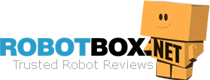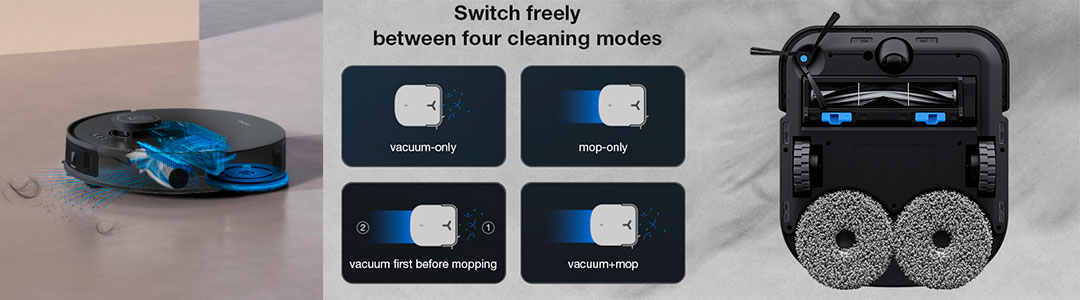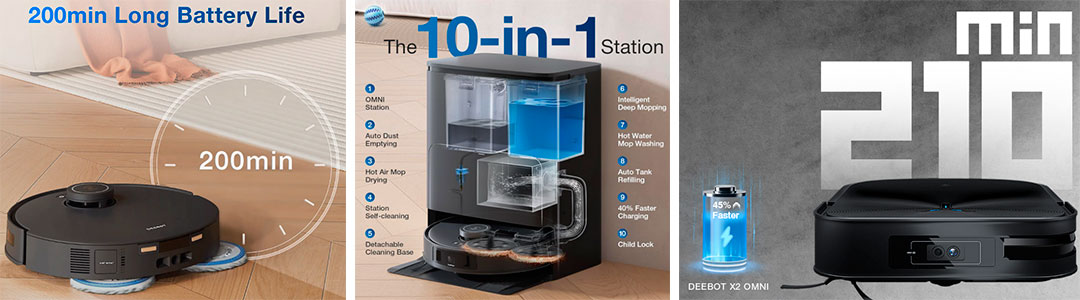Deebot T30 vs. X2 – Comparison review
Deebot T30
Deebot X2
Deebot T30


Deebot X2

Deebot Amazon Prime Day 2025
Deebot is a robotic vacuum cleaner brand owned by the Chinese company Ecovacs Robotics. Ecovacs was founded in 1998 and, since 2007, produced the Deboot series. The last models include all modern features, such as an automatic cleaning station with automatic dustbin cleaning, water refill, mop washing, and drying in addition to vacuuming and mopping, making the cleaning process without man interference for months. Many more features make Deebot robots best-sellers.
Deebot T30 vs. X2 – Face-to-Face Comparison
| Feature | Deebot T30 | Deebot X2 |
|---|---|---|
| General Specifications | ||
| Model | Deebot T30 | Deebot X2 |
| Manufacturer | Ecovacs | Ecovacs |
| Release Year | - | 2022 |
| Dimensions | 15.55"L x 17.52"W x 20.79"H | 17.44"L x 15.51"W x 20.75"H |
| Weight | 32.8 Pounds | 39.2 pounds |
| Color Options | Black, White | Black, White |
| Material | Plastic | Plastic |
| Button Controls | Touch buttons | Touch buttons |
| Cleaning Performance | ||
| Suction Power | 11000 Pa | 8000 Pa |
| Power Adjustment | Automatic | Automatic |
| Performance on Hard Floors | Excellent | Excellent |
| Performance on Carpets | Very Good | Excellent |
| Noise Level | 60 dB | 58 dB |
| Debris Type | Fine dust, Pet hair, Large debris | Fine dust, Pet hair, Large debris |
| Airflow Rate | High | Higher |
| Dustbin Capacity | 0.6 liters | 0.7 liters |
| Navigation and Mapping | ||
| Navigation Technology | TrueDetect 3D 3.0 | TrueMapping 2.0 |
| Mapping Technology | LiDAR | LiDAR |
| Obstacle Detection | Yes | Yes |
| Cliff Detect | Yes | Yes |
| Virtual Wall Compatibility | Yes | Yes |
| Multi-Floor Mapping | Yes | Yes |
| Filtration | ||
| Filtration System | High-Efficiency Filter | High-Efficiency Filter |
| Allergen Control | Yes | Yes |
| Tools and Brushes | ||
| Main Brushes | Multi-Surface Rubber Brushes | Multi-Surface Rubber Brushes |
| Side Brushes | 2 | 2 |
| Brush Design | Tangle-free | Tangle-free |
| Mopping Features | ||
| Mopping Functionality | Yes | Yes |
| Water Tank Capacity | 240 ml | 300 ml |
| Adjustable Water Flow | Yes | Yes |
| Battery and Charging | ||
| Battery Type | Lithium-ion | Lithium-ion |
| Battery Capacity | 6400 mAh | 5200 mAh |
| Battery Life | Up to 180 minutes | Up to 200 minutes |
| Charging Time | 3 hours | 4 hours |
| Home Base Return | Yes | Yes |
| Auto Resume After Charging | Yes | Yes |
| Control and Connectivity | ||
| Wi-Fi Connectivity | Yes | Yes |
| Mobile App | Ecovacs Home App | Ecovacs Home App |
| Voice Control | Yes (Alexa, Google Assistant) | Yes (Alexa, Google Assistant) |
| Remote Control | No | No |
| Automation and Smart Features | ||
| Scheduling | Yes | Yes |
| Smart Mapping | Yes | Yes |
| Room Selection | Yes | Yes |
| Keep Out Zones | Yes | Yes |
| Cleaning Reports | Yes | Yes |
| Custom Cleaning Preferences | Yes | Yes |
| Recharge and Resume | Yes | Yes |
| Software Updates | Yes (via Wi-Fi) | Yes (via Wi-Fi) |
| Battery Status Monitoring | Yes | Yes |
| Maintenance Alerts | Yes | Yes |
| Cleaning History | Yes | Yes |
| Additional Features | ||
| Carpet Detection | Yes | Yes |
| Anti-Collision Sensors | Yes | Yes |
| Anti-Drop Sensors | Yes | Yes |
| Auto-Empty Station | No | Optional |
| Washable Dustbin | Yes | Yes |
| Voice Prompts | Yes | Yes |
| LED Indicators | Yes | Yes |
| Warranty and Support | ||
| Warranty | 1 year limited | 1 year limited |
| Customer Support | Yes | Yes |
| Price Range | ||
| Price Range | - | - |
In this article, I will compare the last arrival on the market, Deebot T30S, with the previous market leader, Deebot X2 OMNI. I tested these models for a week to find out their pros and cons. I have to admit that these models are not budget-friendly, but you will see that they are worth the money spent.
Design and dimensions
I have to admit that there is no significant difference in cleaning results in the robot shape of Deebot T30 vs. X2, as the edge-swapping brush reaches all dust and dirt from angles. Nevertheless, the X2 OMNI has a form close to a square, while the T30 is close to a round shape.
The height of the two models is very close – 104 vs. 95 mm (T30 vs. X2), so they both clean under all furniture in my house where it is possible. These robots are available in standard black color on Amazon; on the official website, there are white models as well.
The disappointment of these models is their weight – 32.8 pounds; it isn’t very easy to carry them to the different floors. The design of these Ecovacs is different – T30 has LDS sensors on the top and buttons in a row, while X2 has three buttons located on three rows and no visible LIDAR sensors. For moving, they use two driving wheels and one universal. Honestly, I like X2 more for its slim design.
Cleaning orientation
In this section, I normally describe the functionality of vacuum cleaners. In our comparison, there is no difference between the two Deebots. These robots can only vacuum or mop simultaneously, and they can mop or mop after vacuuming.
Such versatility allows cleaning all types of hard floors and carpets, as they are equipped with carpet detection and easily switch the cleaning mode when required. I like such functionality the best, as you may reduce manual cleaning to once per month, as these Deboots know how to do their job perfectly.
The most surprising thing for me is that a combination of the two models – Combo – robot plus handheld vacuum cleaner- is available. So, you can improve the versatility of T30S and X2 with a cleaner for curtains, furniture, and other elevated surfaces.
Mopping pads
The mopping pad assembly is the same for both Deebots. It consists of two mopping pad plates and washable mopping pads. You also do not need to worry about mopping pads for one or two months as both docking stations are equipped with hot air mop washing and drying.
I agree that such a service is very useful as all dirt and oil stains are easily removed in the station, and before the next cleaning, they will be prepared for a new round. With hot drying, there will be no odor after hot washing. You only need to clean the base plate from the OMNI station for some dirt left after self-cleaning.
I found one disadvantage of T30S: its mopping pad can be raised only up to 9 mm to prevent them from mopping, while X2 – to 15 mm. I do not have thick carpets at my place, but please check yours.
Suction power
I can’t imagine that for such a price, it is possible to find a vacuum cleaner with such powerful suction. When Deebot announced the X2 OMNI, I was impressed with 8000 Pa, while the T30S already has 11000 Pa.
T30S has received an advanced motor with airflow technology to prevent no chance of dirt and stains on carpets and hard floors.
In both models, you can also use the cleaning modes – smart cleaning, housekeeper mode, area cleaning, furniture area cleaning, or custom cleaning. In all these mode cleanings (except housekeeping), you can adjust the frequency and suction power according to the room type. I could not find any difference between models on everyday cleaning, but if you have old stains and extremely dirty carpets, the T30S is more effective and faster.
Navigation and mapping
Deebot X2 and T30 have the updated navigation and mapping system. Deebot X2 has an OZMO Turbo 2.0 mopping system to make consistent pressure for effective cleaning. To navigate around the house, AI-powered AIVI 3D 2.0 technology is used with learning capabilities. The built-in LIDAR sensors help to avoid obstacles (up to 10 m away with 210 angle view) and create the best cleaning paths. All maps are created in 3D, so I can quickly identify and choose the required room or area for cleaning in the smartphone app.
I have to say that even the Deebot T30 is even cooler in all technologies; the X2 does not miss any spots, can navigate at night, and perfectly cleans my house. I had no problems with X2, but I have to admit that T30 has become smarter. It comes up to 1 mm to the edges to clean everything in your house and has OZMO Turbo 2.0 and TrueDetect 3D 3.0 for object avoidance. The mapping technology is the same – TrueMapping 2.0 to make a map of your house quickly (100 sq.m. in 6 minutes). What I like the most is that T30 definitely is a successor of X2 – cleaning of dirty areas; it can detect the dirty areas and mop and vacuum the spot several times. AI of both models identifies the room type, floor material, and routine to clean the most visited areas better.
Filtration
The filters in both Deebots are made from HEPA materials with activated carbon double filtration for absorption of fine dust up to 0.3 microns and odors. They are washable and reusable for 3-6 months. I can prove that these high-efficiency filters block up to 99% of dust, and it is easier to breathe after cleanings. The only disappointment from my side is that these filters have different shapes, so you need to choose the correct one for replacement.
Tools and Brushes
There is no significant difference between Deebot T30 vs. X2 in brushes. Both robots are recommended for homes with pets and kids. I like the T30 blue and white brush as it has minimum hair tangling (but it is promised to have zero). It is achieved by anti-tangling flat bristles under 21 degrees and outward rotation. In my tests, this brush picked up all types of debris of all sizes in one run.
Meanwhile, the X2 has an enlarged 200 mm anti-tangling grey brush with solid rubber and soft bristles, improving the cleaning efficiency by 19%. But, I honestly do not see improvement in reducing the cleaning time of this model because of that. Nevertheless, the X2 is better at removing dirt from carpets. Deebot T30 and X2 are equipped without additional tools, as all-in-one cleaning stations can clean the robots without additional tools. The brushes are protected with a detachable floating rubber brush cover.
Built-in tank features
As mopping and vacuuming models, these Deebots are equipped with a dustbin and water tanks. Normal users do not need to check the tanks frequently, as they auto-clean and fill on the station. So, I didn’t check them in detail; it is not required. Moreover, if the dustbin is full or the water tank is empty, the robot automatically returns to the station. But I have to admit that the X2 is equipped with a larger dustbin (420 ml vs. 300 ml) and a larger water tank (180 ml vs. 55 ml). Even though the water tank of T30 is so small, I didn’t see any problems, as it has an auto small tank refill, and electronic water control ensures the dissolve of all stubborn stains. The dirty water tanks from both Deebots require cleaning once per month, clean water tanks – once every three months, and a dust bin with a washable filter – once per week. No replacement is required unless they are damaged.
Battery and docking station
I think that the working time is not so essential for these models; they work almost independently with an all-in-one docking station, which can not only charge but refill and clean the dustbin. X2 and T30 automatically recharge and resume. Nevertheless, X2 has a larger capacity of the battery (6400 mAh vs. 5200 mAh), but surprisingly works for less than 210 minutes instead of 290 minutes of T30. Moreover, T30 has shown less charging time – 3.1 hours in my experiments, as it has the fast-charging feature. The list of functions of OMNI docking stations is impressive, which I like the most for describing: auto dust emptying (holds the dust for up to 90 days), hot water mop washing, hot air mop drying, self-cleaning cleaning base, smart cleaning of the robot, auto tank water refilling and child lock. The difference between stations is that the hot water mop washing is executed at different temperatures – T30S cleans mops at 158 F, while X2 at 131 F. I can’t judge here, but it is considered that hotter temperature removes more bacteria and odors. The station has LED lights to inform about working modes and buttons to start/pause the cleaning cycles in the station.
Control and smart features
Another great feature of T30S is that you can start it with a gentle foot touch at the robot’s bumper while it is standing on the station, and it will start to work in auto mode. Also, the T30S Ecovacs Home app is compatible with Apple Watch. I prefer this last starting option the most. The other control options for both models are the same – YIKO (own voice assistant), standard voice assistants (Alexa, Siri, Google Assistant), Ecovacs Home app, and three buttons on the robot itself (start, spot, and home buttons). Deebot T30 and X2 are fully automated and can be controlled remotely; all features are available in the app. You can set boundaries, set schedules, and cleaning routines, control the cleaning progress, start station cleaning, or check the robot’s health. The X2 also has an option of two video calls from the app to starlight the camera on your robot in real-time.
What is in the box?
- Robot vacuum
- OMNI station
- Detachable base
- Power cord
- Side brush
- Set of mopping pads
- Floating brush with brush cover
- Side brush
- Instruction manual
Tests
Performance on Bare Floors
I have performed the test in all modes, and the results were close, so please check how wonderfully they can perform. I am showing the most efficient results of simultaneous mopping and vacuuming of hard floors and carpets.
Performance on Bare Floors
- Soda
- 99
- 97
- Wet paw marks
- 98
- 95
- Urine stains
- 97
- 94
- Margarine marks
- 96
- 96
- Cooking oil
- 97
- 95
- Dried porridge spots
- 98
- 95
- Honey spots
- 96
- 95
- Flour
- 99
- 98
- Rice
- 98
- 98
- Sugar
- 99
- 98
- Kitty litter
- 98
- 99
- Cheerios
- 97
- 97
- Saw dust
- 98
- 96
- Sand pebbles
- 99
- 96
Vacuuming performance on Carpets
Vacuuming performance on Carpets
- Pet hair
- 97
- 96
- Flour
- 99
- 98
- Rice
- 99
- 98
- Sugar
- 99
- 97
- Kitty litter
- 98
- 96
- Cheerios
- 99
- 97
- Saw dust
- 98
- 96
- Sand pebbles
- 98
- 95
Setting up the robots
You will not spend much time in starting these robots, and the process for both is the same. You need only to remove protective transportation materials, install all brushes, assemble the station and install it at the recommended distance from the neighbor objects, fill the water, and connect to the electricity. After downloading the app and connecting the robot to it, you can start making the home 3D map and set boundaries with cleaning routines, which takes about 15-20 minutes. Before first cleaning, you need to charge the robots.
Maintenance
Even though the T30 and X2 can be left for months, you need to maintain them properly. First of all, you need to add clean water when it is required. The other actions should be performed less frequently:
Conclusion
I wonder how far technology can go; even though the Deebot X2 was a very modern and high-tech advanced model, the T30 came further. In the comparison of the Deebot T30 vs. X2, the T30 wins because of better cleaning efficiency, higher suction power, fast charging, a zero-tangle brush, and more control options. However, I have to admit that the differences are not so great; both models are still the best of the best.