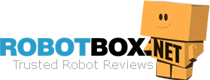Shark PowerDetect vs. PowerDetect Pro – Comparison Review
Shark PowerDetect
Shark PowerDetect Pro
Shark PowerDetect


Shark PowerDetect Pro

I was always skeptical about Shark robotic vacuum cleaners, as their parameters were rather weak several years ago compared to leaders in business – Roomba, Deebot, Eufy, or Roborock. Moreover, they have numerous series and many models with numbers; I was always puzzled by comparing all of them and analyzing differences and similarities. But as Shark is the UK’s and America’s bestseller company in vacuum cleaners (all types, not only robotic models), I am testing them anyway, and this comparison has surprised me a lot. These two vacuum and mop models are worth considering for maintenance-free cleaning of your floor with powerful suction.
Face-to-Face Comparison
In this article, I have collected all the technical characteristics of Shark PowerDetect (RV2820YE) and PowerDetect Pro (AV2800ZE) models that impact their performance. My consideration and test results are objective to help you make a proper decision.
Design and dimensions
| Shark PowerDetect | Shark PowerDetect Pro | |
|---|---|---|
| Dimensions (LxWxH) | 19.21"L x 13.39"W x 14.51"H | 18.8"L x 14.33"W x 17.56"H |
| Weight | 20.12 pounds | 25 pounds |
| Color Options | Gaia Grey | White |
| Material | Plastic | Plastic |
| Wheels | Front caster wheel + drive wheels | Front caster wheel + drive wheels |
| Warranty | 3 years | 1 year |
Even though the dimensions of the two models are different, if you do not measure the models, they vary only by color. The dimensions matter only for cleaning under furniture and narrow places; in this case, Shark PowerDetect has advantages with smaller sizes in all directions. Moreover, if you need to use one robotic cleaner on several floors (both support multi-level mapping), Shark PowerDetect is also lighter. From a design point of view, I prefer the grey model as it combines two types of plastic on the lid, which gives a cleaner, stylish look. From a functional point of view, both robotic vacuum cleaners have 360 LIDAR on top and numerous sensors to prevent damage, obstacles, cliffs, and stairs. It also uses sensors to detect dirt, edges, floor, and stains for improved automatic cleaning. The significant advantage of the PowerDetect model is its warranty – 3 years, while the Pro model has only 1 year.
Cleaning orientation
| Shark PowerDetect | Shark PowerDetect Pro | |
|---|---|---|
| Cleaning modes | Auto, Spot, Manual | Auto, Spot, Manual |
| Cleaning orientation | Vacuum then mop, vacuum or mop only | Vacuum then mop, vacuum or mop only |
| Surface types | Hard floor & carpets | Hard floor & carpets |
| Mopping pad | One | One |
| Mop pad lift | ||
| Cleaning path | 5.69 in | 5.69 in |
| Dirt Detect | ||
| Floor Detect | ||
| Edge Detect | ||
| Pad Drop | Auto | Auto |

The main advantage of all modern cleaners is their ability to vacuum and mop in one cleaning cycle – first dry cleaning or carpeted areas, followed by mopping of bare floors. For mopping, the robots use one mopping pad attached to a mopping plate. I prefer two rotating pads, but even one scrubbing and vibrating mopping pad shows good results in the tests. I like that both Sharks have the opportunity to vacuum or mop only and simultaneously. During mopping, the robots automatically raise the mopping pad to prevent carpets from being wet, and it mops only hard floors. During vacuum only, the mopping pad is always raised. In simultaneous vacuum and mop mode, the robot first vacuums the carpets, then resumes mopping and vacuuming all bare floor surfaces. The features are the same for both models.
Suction power
| Shark PowerDetect | Shark PowerDetect Pro | |
|---|---|---|
| Power Adjustment | Auto | Auto |
| Performance on Hard Floor | Excellent | Excellent |
| Performance on Carpets | Excellent | Excellent |
| Suction levels | Medium, low & high | Medium, low & high |
| Carpet & Dirt Boost | ||
| Debris Type | All sizes & pet hair | All sizes & pet hair |
| Airflow Rate | High | High |
Robots have numerous sensors to detect dirt and floor type to adjust suction power and water consumption for effective cleaning. Upon detection of a stain, the robot automatically increases the number of passes to ensure removal. If the robot senses the edges, it blasts air to remove dust from there, and in mop mode, it extends the pad to clean the edges and corners. My numerous tests have proved the functionality of cleaning all types of debris and dirt; I like that these Sharks automatically perform cleaning and adjust all parameters depending on the cleaning status. All these features are available for both models.
Navigation and Mapping
| Shark PowerDetect | Shark PowerDetect Pro | |
|---|---|---|
| Navigation Technology | 360 Degrees LIDAR and3D sensors | 360 Degrees LIDAR and 3D sensors |
| Obstacle Detection | ||
| 2D Mapping | ||
| 3D Mapping | ||
| Pet Waste Detection | ||
| No Mop & No Go Zones | ||
| Carpet Detection | ||
| Cliff avoidance | ||
| Robot lift |

To navigate around the home and avoid furniture and obstacles, robots use LIDAR on 360 degrees and numerous 3D sensors. You may set no-go or no-mop zones to protect places that you want to be skipped. I have to add that obstacle avoidance of these PowerDetect models is not the best side; for better results, I and the instruction manual recommends removing small items like socks, toys, or cords. During the first time run for mapping, it is also recommended to keep the indoor doors open. At first mapping, all carpets will be detected. If you move the carpets, furniture, or a docking station, you should remap your floor, which I consider inconvenient. Nevertheless, these robots avoid cliffs with sensors and lift or lower the robot on thick carpets for uninterrupted and safe cleaning.
Filtration
| Shark PowerDetect | Shark PowerDetect Pro | |
|---|---|---|
| Filtration System | HEPA | HEPA |
| Allergen Control | ||
| Odor Neutralizer |
There are not so many differences between filtration systems PowerDetect and PowerDetect Pro. They are anti allergen – Complete Seal with HEPA trapping up to 99.97% of allergens (non-living matter) and dust particles up to 0.3 microns. Both systems consist of felt, washable foam HEPA filters before and after the motor (pre-motor and post-motor). To make your home fresher, both Sharks are equipped with Odor Neutralizer Technology. You need to install the Odor Cartridge in a docking station per the instructions. I have no complaints about the filtration system and consider it pleasant to use.
Tools and Brushes
| Shark PowerDetect | Shark PowerDetect Pro | |
|---|---|---|
| Main Brushes | Self-cleaning brushroll | Self-cleaning brushroll |
| Brushroll door | ||
| Side Brushes | One edge-sweeping brush | One edge-sweeping brush |
For picking up dirt, debris, and pet hair, Shark has designed a Powerdetect series self-cleaning rubber brush roll with rubber fins and plastic bristles. For collecting dust in the corners and edges on one side, it has long plastic bristles aimed in three directions. LED lights on the robot blinking with red and yellow lights inform about the blockage of a brushroll, you need to remove debris.
Built-in tank features
| Shark PowerDetect | Shark PowerDetect Pro | |
|---|---|---|
| Dustbin tank | 330 ml | 330 ml |
| Water tank | 300 ml | 300 ml |
Shark Powerdetect robots have one module with a water tank in front and a dustbin with a filter in the middle. Such construction makes maintenance very easy; I like it. Even though the water tank is filled automatically, you can fill it manually. To protect the water tank from splitting, you need to put in place the rubber seal. As the dustbin cleans automatically, you do not need to perform regular cleaning maintenance. Nevertheless, you can open the lid to clean it.
Base Station features
| Shark PowerDetect | Shark PowerDetect Pro | |
|---|---|---|
| Cord length | 6 ft | 6 ft |
| Automatic refill | ||
| Odor Cartridge | ||
| Automatic washing pad washing and drying | ||
| Self-emptying dustbin | ||
| Dock self-cleaning | ||
| Pad drop | ||
| Pad drop fan | ||
| Removable pad plate | ||
| Automatic charge and resume | ||
| Water tank | ||
| Dirty tank | Grey | Grey |
| Base dust bin | ||
| Check price |
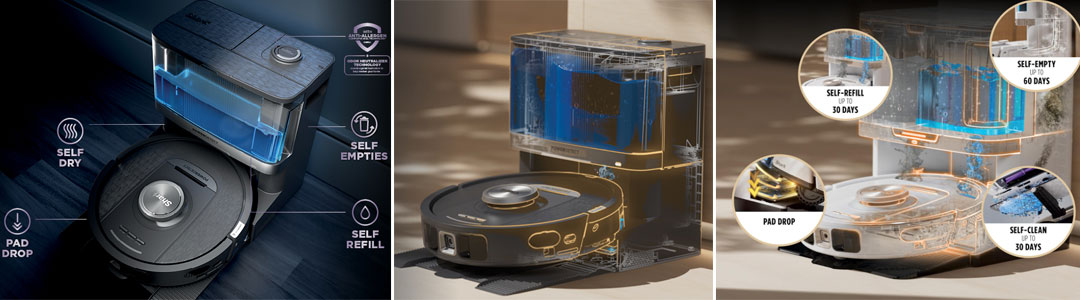
In addition to robotic cleaners have multifunctional base stations. RV2820YE has a Nevertouch base that automatically empties the dust bin and holds the dust for up to 60 days. From the clean water tank, it refills the robot’s water tank for up to 30 days. During charging, in addition to emptying and refilling, it cleans and dries the washing pad. If required, the washing pad can be dropped. AV2800ZE has an updated base station that, in addition to all the features described, performs self-cleaning using the clean water tank. The water tank is enough to perform both activities for up to 30 days. Both base stations have pre- and post-motor filters that are to be cleaned regularly. These filters are not washable. I have followed all instructions for installations – near the wall, 1 ft from left and right, 2 ft in front – and I have no problems. Do not change the base location during the cleaning cycle.
Battery
| Shark PowerDetect | Shark PowerDetect Pro | |
|---|---|---|
| Robot Battery | 4200 mAh | 4200 mAh |
| Type | Lion (UN3481) | Lion (UN3481) |
| Wattage | 650 watts | 650 watts |
| Battery life | 120 minutes | 120 minutes |
Powerdetect robots go with black Lithium batteries. I consider 120 minutes an average time for cleaning from one charge – only for middle-sized apartments and homes. So, if you have three bedrooms or more, I suggest searching for models with 5600 mAh batteries. Nevertheless, these batteries ensure 120 minutes of working time. The battery can be accessed to change from the bottom through the battery door if you need to replace it.
Control
| Shark PowerDetect | Shark PowerDetect Pro | |
|---|---|---|
| Wi-Fi Connectivity | 2.4 GHz | 2.4 GHz |
| Mobile App | SharkClean | SharkClean |
| Voice Control | Google Assistant, Amazon Alexa | Google Assistant, Amazon Alexa |
| Remote Control | ||
| Button Controls | Three buttons on top | Three buttons on top |
The full control of Shark robots is performed using the smartphone application – SharkClean. But you also may use several combinations of buttons on the robot to start/pause or finish wet or dry, spot or auto cleanings, and send to the self-empty base. Limited control is available with a popular voice assistant. Be aware that the robots are not compatible with 2.4 Hz, which I think is not a big deal anyway; most Wi-Fi routers support both protocols.
Automation and smart features
| Shark PowerDetect | Shark PowerDetect Pro | |
|---|---|---|
| Scheduling | ||
| Smart Home Integration | ||
| Cleaning reports | ||
| Room Selection | ||
| Zone or object selection for cleaning | ||
| Set No Mop Zones | ||
| Set No Go Zones | ||
| Battery Status Monitoring | ||
| LED indicator lights | ||
| Maintenance Alerts |

I got used to the advanced functionality of Roomba and Deebot robot vacuums, but Shark’s smart features are weak. They do not provide cleaning suggestions or create smart paths in the commonly used areas. Their automation and smart features are basic and connected mainly with cleaning reports, scheduling, and zone/room selection. Nevertheless, if you decide not to use a smartphone app, the LED lights around push buttons on the robot will inform you about the current cleaning status or errors. Unfortunately, there are numerous hard-to-remember combinations, and you need to consult the instruction manual for more information.
- 1 Shark PowerDetect robot
- 1 Base Station
- 2 Odor Cartridges (1 extra)
- 2 Edge-Sweeping Brushes (1 extra)
- 12 oz. Bottle of Multi-Surface Cleaner
- 3 Mopping Pads (3 extra)
- Line Cord for power connection
- 1 Shark PowerDetect robot
- 1 Base Station
- 2 Odor Cartridges (1 extra)
- 2 Edge-Sweeping Brushes (1 extra)
- 12 oz. Bottle of Multi-Surface Cleaner
- 3 Mopping Pads (3 extra)
- Line Cord for power connection
Tests
Vacuuming and mopping performance on bare floors
I have performed several tests on bare floors and carpets to check how good these cleaners are at cleaning. Due to the robot’s settings, first, they dry clean the whole house and then mop the bare floors.
Vacuuming and mopping performance on bare floors
- Soda
- 95
- 95
- Wet paw marks
- 96
- 96
- Urine stains
- 95
- 95
- Margarine marks
- 93
- 93
- Cooking oil
- 94
- 93
- Dried porridge spots
- 95
- 95
- Honey spots
- 91
- 92
- Flour
- 98
- 98
- Rice
- 97
- 97
- Sugar
- 96
- 96
- Kitty litter
- 97
- 97
- Cheerios
- 96
- 96
- Saw dust
- 95
- 95
- Sand pebbles
- 94
- 94
Vacuuming performance on carpets
Vacuuming performance on carpets
- Pet hair
- 94
- 94
- Flour
- 94
- 94
- Rice
- 95
- 95
- Sugar
- 92
- 93
- Kitty litter
- 94
- 94
- Cheerios
- 92
- 91
- Saw dust
- 94
- 94
- Sand pebbles
- 92
- 92
Setting up the robots
As with all other robots, the procedure for setting up these sharks is similar. Please do not forget to remove all transportation packing. Further, you need to follow the procedure of setting up the base according to the requirements in the manual. Then, you need to fill the clean water tank, attach the side brush, install the odor cartridge assembly, and plug the base into the socket. Before mapping, you need to charge the robot. For that, the robot should be placed on the ramp in the base until you see the LEDs on the base blinking green. When all LEDs are green or white without blinking, the robot is fully charged and waiting for your commands. The first run is required for the robot to map the home; after that, it will be ready for cleaning cycles in all modes.
Maintenance
Shark PowerDetect and PowerDetect Pro both require regular maintenance and cleaning. You need to change all details if they are visibly damaged or according to the manufacturer’s requirements. Even though PowerDetect cleans mopping pads, and PowerDetect Pro has a self-cleaning base, please study the following table carefully. The Pro model requires fewer cleaning cycles.
My conclusions
According to the comparison of Shark PowerDetect vs. PowerDetect Pro, the only difference between models is the self-cleaning feature of the Pro model. Thanks to this feature, you need to clean the Base and internals less frequently, the other maintenance is the same. I have to say that PowerDetect is a reliable robotic vacuum cleaner with basic control features and reliable, good performance. It is especially good for detecting hard-to-remove stains and cleaning edges. I can recommend it for medium-sized homes, as the battery is not large, and for pets and kids. The price is attractive, especially when large sales are made.